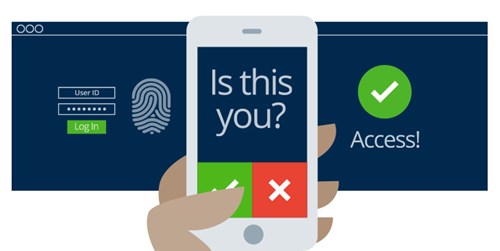In today’s world where Hackers and Phishers are everywhere, and everyone is getting e-mails all the time, It’s becoming ever more critical to take steps to ensure that our systems are secured. One of the ways that we can quickly know that our systems are secure is to enable Multi-Factor Authentication Or Duel Factor Authentication. When you log into your e-mail or Cloud service, you are a user using your login credentials (presumably an e-mail address and a password) which is what lets you into the specific system that you are using. The problem is is that it does not matter how complex your password is if you get hacked. If somehow, someone gains access to your login credentials there will be very little you can do to stop them from getting into your system.
The nightmare scenario is if you accidentally click the link from a phishing e-mail (hyperlink) and the phisher can gain access to your system, it would be simple for the phisher to log into your system remotely, change the password and then YOU have no access to your system! With MFA this is something that you can prevent.
The way that MFA works is straightforward. Let’s take your online back as an example of how this works. When you go to your bank’s website, you are requested to put in your ATM card and your password (your login credentials). Once you have entered in the correct information the site takes you to another page saying “We have sent you a code, please enter the code to be able to continue to the page.” The code is either send via e-mail or text to a secondary device (typically your cell phone) you enter in the code, and you continue onto your banking site. This code is a code that changes ever time you access that particular system so that other people can’t access that code as well as your login credentials (also called a “rolling code”).
On the other side of this, let’s say your banking login credentials get stolen, and someone tries to access your online account to “relieve you of your money.” They will go to the site, enter in your login credentials and when they enter those correctly, they will be directed to the same page informing them that a secondary code has been sent to you. It is at this point where they get stopped. It’s essential to enable MFA in any online system you can because the more you enable this feature, the more secure your online systems will be.
A few years ago I thought I was secure. whenever I accessed my filing system I would get an e-mail saying something to the effect of “Hey!, Someone’s accessing your system!” To be perfectly honest I found these e-mails a little tedious because I would get them when I was logging into the system. There was one time, however, when I received the e-mail that I got very concerned. The e-mails that I got were very prompt; I’d typically get them within a few seconds of logging into my system, which was ok, except for the one time that I got that e-mail while I was walking my kids to school! Suffice it to say that I went into my system, changed my password and enabled MFA on that system that day.
Multi-factor Authentication is an excellent security feature that is easy to enable, quick to use, and worth every second of your time that it takes to go through. It’s important that you do everything to keep your information secure and enabling MFA is one of the easiest ways to do that.
Do you have MFA enabled on your most important systems? Will you consider doing it now?
Let me know in the comments section below. If you like this blog post and want to see more, you can follow me on Social Media (LinkedIn, Instagram, and Facebook @jasonlovefiles) or Subscribe to my blog to get new content delivered directly to your mailbox.