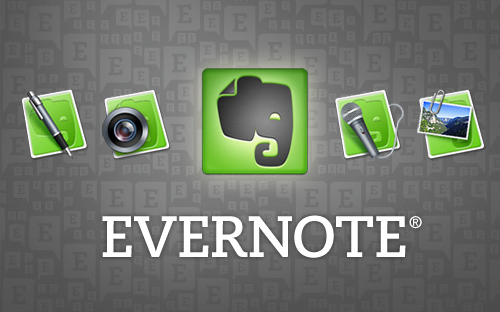It’s been a while since I talked about Evernote, but as it’s one of my favourite products to Organize your Digital Life I figured I should rant and rave a little more. if you have read any of my previous articles on Evernote you will know that I’m an Evernote Community Leader which means that I am a huge fan. If you look to the right of my website you will see a link to sign up for Evernote. OFFICIAL BUSINESS STUFF; Because I’m an ECL if you click on this link and sign up for Evernote I will receive a (very) small commission, but it pales in comparison to the benefits that you will get when you sign up and use Evernote. Good, Business stuff over with…the ranting and raving may now continue.
One of the best parts about Evernote is that it has apps which work on any device. This is called cross-platform ability and that is important for 3 reasons;
1) You actually always have access – With Cloud Systems being what they are it’s important to realize that any apps that can and should be used today to help to get you organized should be able to operate in both Mac and Windows, iOS and Android. the prevalence of smartphones and tablets means that portability of our electronic documents and information is becoming more and more important to the average user. Evernote’s ability to exist on every platform means that you can have one account, which is accessible anywhere the internet can access, Which in turn means that the information that you have on Evernote is accessible to you anywhere. One of the ways that this helps me out is that on a number of occasions I have thought of an interesting blog post while walking down the street. As opposed to having to pull out my computer and get into Evernote and write it down I was able to pull out my phone, jot it down real quick and get back to it later. but the thought would be preserved.
2) Doesn’t matter what hardware you use – I’m a hard Mac user, this I’ve established again and again, but only in my personal life. In my professional life, I use PCs. Luckily it doesn’t matter because I am able to use Evernote on the PC that I use….for (ahem) work-related matters only…. as easily as I am able to use it on a Mac. If you work for a company which does not allow you to download apps to your work computer but you are still, like me, an avid user of Evernote, never fear. Evernote also has an internet browser accessible interface which means you can log into your Evernote account, and work on your Evernote notes, and everything will be updated when you get back to your computer at home, or on your phone or tablet or however else you access Evernote.
3) You can customize HOW you use your Evernote – I will get into Tagging in Evernote later this year when I do a longer discussion of Metadata, but in Evernote you have the ability to set up your notebook system which I’ve previously discussed (hyperlink) and you have the ability to tag your notes so that they are sortable within each notebook. This also works so that if you navigate to the tags tab in Evernote you will be able to see all the tags you’ve set up. if you click on any tag it will show you all of your notes that you have tagged no matter what notebook they are in.
Anytime I look for a new app I try to find one that has the ability to work in a cross-platform method. The reason for this is because I like to be able to work anywhere on the same material and in (more or less) the same look and feel of the program. With Evernote, you have the capability in spades. It makes sense that in a mobile world where Business moves at the speed of internet that you should be able to be as productive anywhere anytime. Evernote allows you this ability.
Do you use Evernote? if so what are the parts you like?
Let me know in the comments section below. If you like this blog post and want to see more, you can follow me on Social Media (LinkedIn, Instagram, and Facebook @jasonlovefiles) or Subscribe to my blog to get new content delivered directly to your mailbox.