I’ve been having a problem with my computer over the past few months. The issue that I’ve been having is that my laptop has been running out of memory…ON MY MACHINE!!!! For those of you who are newer to this blog, you need to understand how much of a brain cramp this was for me. I live my life in the cloud. All my documents are in a cloud account, all my e-mail is backed up to different servers, and all my other media is cloud accessible. I AM MR. CLOUD!!! Wait to hang on….that’s a terrible nickname…..

The fact that I was loosing so much memory was stressing me out. I went into my settings and found that over 100GB’s (or gigabytes) of memory were used in “other memory.” I had never encountered this issue before, so my calm, sane and rational reaction was obvious….
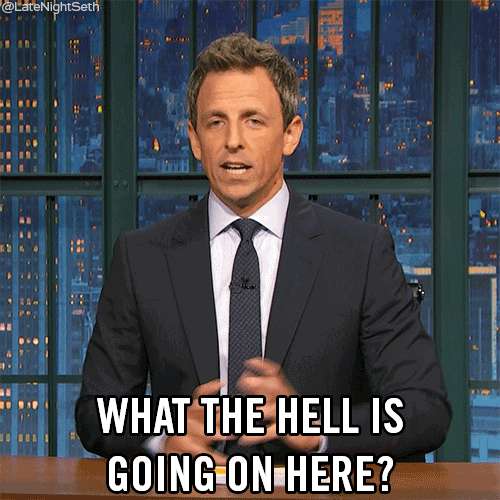
The problem was compounded by the fact that I had also received a notification that there was an update to my overall system. Whenever there is an update required os my system, I like to get it done as quickly as possible. Partially because I like knowing that my system is running as efficiently as possible, but also because I’m a little OCD and the small number above my settings app bothers me. IN EITHER CASE I had this massive memory used on my computer, and I couldn’t track down the issue. I removed all my downloads, emptied my trash, and did everything that I could think of to clear the decks, but nothing seemed to work. Fine, I couldn’t figure it out? It was time to take it to the next level. I spoke with an apple person over the phone who went through my computer with me to track down the problem, and he couldn’t figure it out. I even worked with a buddy of mine who is very knowledgeable about computers, and he couldn’t figure it out either! I am not ashamed to say that I was starting to panic.
One day (with my buddy’s help), I even backed up and wholly reformatted my hard drive. For those of you who have not done this before, there is a moment when you start the process, and the computer restarts to make all the changes occur. There is a second or two from when the computer shuts down to when it turns back on again where you start rethinking all of your life choices….but then the computer turns back on, and you realize you were right the first time. Luckily I was able to get enough free space that I could do my updates. Low and behold, once the updates to my operating system were done, I had more free space on my hard drive than I knew what to do with! Everything went back to normal. So here are the lessons I learned;
1) Updates cost memory – Mostly, people don’t think about this but downloading the updates that can take a fair amount of space on your hard drive. The exciting part is that once the OS update is installed, then the memory used to hold the update is freed up again. This means that not updating your systems will result in the loss of RAM on your computer. Doing your updates regularly creates more space on your computer.
2) Lack of memory costs efficiency – If you don’t update your systems, it creates two types of efficiency loss. The first kind is because there is less RAM, your computer is going to run slower. If it runs slow enough for long enough, it will cause the second kind of efficiency loss, whereby you end up pulling out your hair due to the frustration of not being able to work as fast as you’d like to.
3) Regular updates prevent this madness – I’ve talked before about how updates are inevitable, so my recommendation would be to embrace it and do everything you can to minimize your frustrations. One thing that I like to do is set most of my updates to occur automatically. For those of you using mobile devices, I set up updates to happen automatically only when connected to WIFI, that way there will be no chance that I will be eating up my data while I’m walking around town.
Just a quick followup. I decided to tell my buddy who had been offering suggestions over the past few months on this issue that I had fixed the problem. He was happy that I fixed the solution until I told him that the item was a simple update. Once he learned what my answer was, he really only had one reaction.
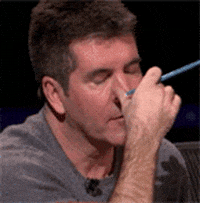
Do you have issues with your updates?
Let me know in the comments section below. If you like this blog post and want to see more, you can follow me on Social Media (LinkedIn, Instagram, and Facebook @jasonlovefiles) or Subscribe to my blog to get new content delivered directly to your mailbox.

