When I was young, I hated to do lists. I….HAAAAAATED…them. I didn’t like being reminded of things I had to do, and I thought I would be able to keep track of everything that needed to be done in my head.
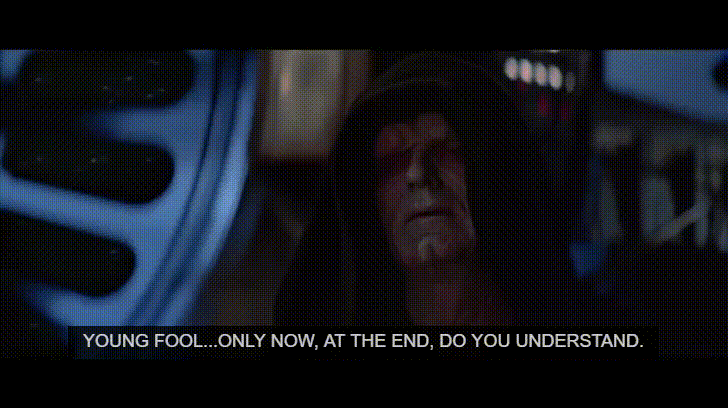
Look…..I eventually figured out that I was being a bonehead, and having a to-do list is a great thing. In recent years, I have found that tasks I need to do occasionally slip my mind, so having a comprehensive list where I keep everything is a real benefit. That being said, I have a specific set of practices that I use for my to-do list. It’s vital for me to be able to use my to-do list in particular ways.
1) Categorize to organize – There are many different things happening in my life (as I’m sure there are in yours) that make it nearly impossible to pay attention to everything. I say “nearly” because, with a well-organized to-do list using Notion, it’s actually quite easy. I like using the different columns of information that the tables give us to ensure that I am able to easily prioritize what needs to get done. There are a couple of things that I do here which make my life SOOOO much easier. Firstly, I add a date to every task so I only worry about todays tasks today. Second, I like adding a “life sector” to any of my tasks so that I know what I’m doing and for whom it’s intended. Sometimes, “paying bills” can refer to either my business or personal life, so I prefer to be more specific. It also provides a quick visual aid, which means that if I don’t have time, I know which tasks can take priority.
2) Don’t overload yourself – I’ll be honest, I’m only like 60% good at this one myself. There are times when I will look at my daily to-do list and think to myself, “HOW THE HECK AM I SUPPOSED TO GET ALL THAT DONE TODAY!?!?!?!” If you put too much on your to-do list at one time, it’s super easy to overwhelm and overload yourself. That is why I’m such a big fan of the “Date” piece of metadata that can be added to your to-do list. If you add it, and when you set yourself a task, you can add a date (preferably a later date) so that the task goes away until it’s actually time to do it. In my ideal world, I prefer to have no more than 4-6 items on my to-do list on any given day. Anything more than that, and I won’t be able to complete all the tasks, or my day will get too busy, and I won’t be able to do all the things I want to do.
3) Find a quiet time to review – Something that happens to me is that I won’t have time to complete certain tasks on a specific day, or when I do, I will simply forget to click the “done” piece of metadata on my to-do list. The only problem with this is that if you don’t scratch the to-dos off your list, they will stay on your master list forever. This is why, once a week or so, I will find some quiet time to review my master to-do list and see what has been done, what needs to be rescheduled, and what needs to be added for the upcoming week. Typically, I like to sit at home on the weekend, sometimes in a comfortable chair and with a warm cup of coffee, and go through what needs to be sorted. Notion is great for this because I have apps on all my devices. This means that I can take time to address my to-do list, no matter where I am.
4) Put it off to tomorrow – Sometimes the day gets too busy. Sometimes life throws things at you that you weren’t expecting. Sometimes you don’t want to do the things today. I have experienced all of these things, and I must say that one of the best feelings for my to-do list (aside from getting things done and taking them off your to-do list) is knowing that you can reschedule low-priority tasks. I am always coming across tasks that I need to complete, but I just don’t have the time today to do them. Notion is great for this because I can set up my tasks on my list and know that I will be able to do them at a later date.
5) If you’re not doing it….don’t do it! – One other thing that I love about my to-do lists is that I can set up repeat tasks so that they show up on a daily/monthly/yearly basis. That being said, I have had a bunch of different tasks that I have tried to make into daily routines. Some work, some don’t. For those that don’t end up working, I have made it a habit (as part of my review (see point 3) to remove any daily tasks that I am regularly putting off. I simply take them off my to-do list. It’s not worth the mental hassle of having to reschedule every single day for something that you’re not doing. If you are in this situation and it’s not mission-critical, then simply remove it from your list and don’t worry about it.
I’ll be honest, while I was writing this post, I thought that you could apply these five practices to any to-do list. While this is true, I prefer using Notion for my to-do list because it allows me to collate different to-do lists using metadata, as I discussed last week. If you use these simple tricks, you will find your to-do list easy to manage.
What do you use for a To-do List?
Let me know in the comments section below. If you like this blog post and want to see more, you can follow me on Social Media (LinkedIn, Instagram, and Facebook @jasonlovefiles) or Subscribe to my blog to get new content delivered directly to your mailbox.

