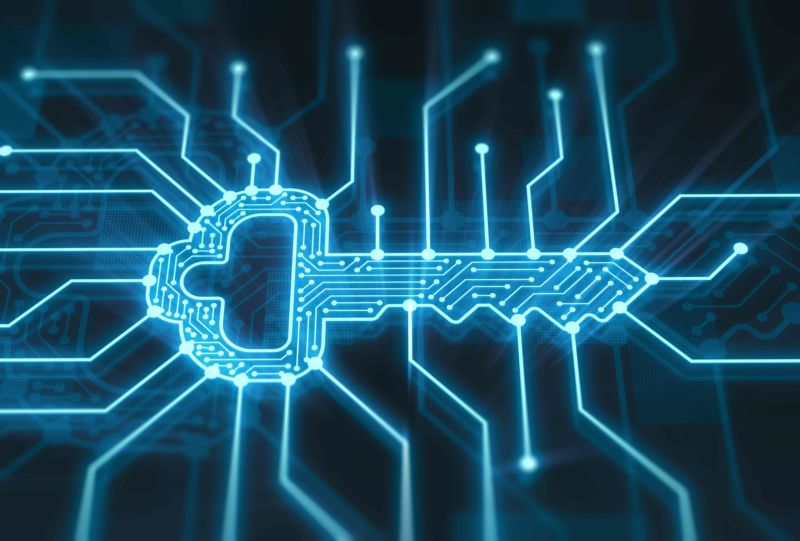If you have ever received the “THIS PASSWORD DOES NOT MEET OUR REQUIREMENTS” notification when signing up for something (and let’s be honest here….we all have) Then you should probably listen to what the basics of password security are all about. The thing about passwords is that they are quite literally) the keys to everything we do in our day to day lives. Think about it, e-mail, banking data, Cloud documents. All of these things and SOOO much more are being held online. To access them, you need to be able to secure them with a user name and a password. If you want to have a password that is a bit more secure than the rest, there are a few things that you may want to consider when creating your passwords.
Capital Letters, Numbers, Special Characters
Most modern-day passwords follow a particular pattern. If you have signed up for anything online recently, you will have seen a notice saying something to the effect of “Your password must be at least eight characters long, have a capital letter, number and special character.” The reason for this is that because passwords are “case dependent,” meaning that they recognize the difference between “R” and “r.” If a password is entered with the incorrect letters (i.e. if they are capitalized when they shouldn’t be), then the service you’re trying to log into will not recognize the password and deny access. Same with the addition of numbers and special characters. If the number 2 is in your password when, in fact, it should be the @ symbol, then whatever you are logging into will not allow access. The addition of numbers and special characters gives an element of complexity, which makes it harder for possible infiltrators to guess what it is.
An element of Randomness
Adding numbers and special characters is excellent, but the element of where you are placing them can also play a critical role. As opposed to putting numbers at the front or back of your password, put them in the middle somewhere. The same thing goes for special Characters. It’s essential to make it so that the passwords that you are using for your most vital systems should be protected, so having passwords that make no sense will make it much harder for those trying to infiltrate your system. The top three most hackable passwords this year (and for a few years in a row I should add) are “password,” “123456,” and “qwerty.” If you can’t figure out why qwerty would be an easy guess, take a look at your keyboard. You will see it in the upper left-hand side. A better password that people could use would be something like “Wat78ermel*on”. It meets all the criteria. It’s at least eight characters long, has a capital letter, number and unique character. Also, It’s random. Unless you are a champion watermelon eater or something like that How would someone guess what that could be? I should note, for those of you who ARE champion watermelon eaters, use something like “Hot6^7dog.” It will make things easier.
A Password Keeper
The beauty of having random passwords is that you can make them into anything you want them to be. Ths problem with having a random password is that they can be anything you want them to be, and if they are random enough, then they can be hard to guess…even for the person who the password is for. I have loads of different passwords for a lot of the various systems that I use. The only way that I would be able to keep track of all of my passwords is through a password keeper. This is a merely little program that sits on my devices so that when I need to remember a password (and I can’t think of it), I can look it up in my keeper. There are a few different types of programs out there that will store your passwords for you. I’ve spoken before about “Keeper” the program that I use. Some are free, and some ask you to pay a small fee. A word of advice; pay the fee. It’s a small fee now. If you got your identity stolen, it would cost so much more to get your life back in order.
Your passwords are what give you access to all the facets of your digital life. Despite knowing this, “Password” is in the top three of hackable passwords (“123456” and “Qwerty” were the other two in 2019) people are still using these as access points to their data. It’s imperative that you take a hard look at your passwords, and decide for yourself if they are secure enough. If they are, then you will be protected from outsiders trying to get into your system. If they aren’t, then you will never know who could get into your system, until it’s too late.
Do you think you’re passwords are strong enough? Let me know in the comments section below. If you like this blog post and want to see more, you can follow me on Social Media (LinkedIn, Twitter, Instagram, and Facebook @jasonlovefiles) or Subscribe to my blog to get new content delivered directly to your mailbox.