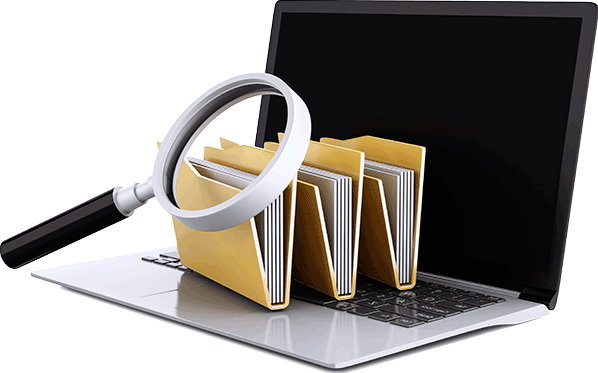I talked to you earlier this week about when to start your digital filing system, now I’m going to talk about how to start your filing system. There are certain things that you need in order to start a digital filing system, some basic tools that you should have in order to start and maintain a system that will continue to work for you (hopefully) for a long time. In both my personal and professional life when it comes to scanning and setting up filing systems I would highly recommend to anyone trying to set up their own filing system that they utilize these tools. Having the tools to do a job is good, Having the right, high-quality tools to do that same job is better. Ever since I started scanning professionally(and subsequently when I started doing it in my personal life) I always had 5 tools which I used to get the job done.
1) Buy a good scanner – Having a scanner seems obvious, but that’s not my point. Having a GOOD scanner is my point. I have seen multiple scanners along with a multitude of price points but I find that if you invest in a good scanner at the outset It will work better for you in the long run. Also, it will continue to work in the long run. I am certain that there are some scanners that you can get for less than $100.00 but the question becomes how long will they last? The scanner that I use is a Fujitsu Scan Snap. The reason I use one of these in my personal life is that in a previous job I used one in order to scan an entire filing system. I was using that thing for practically 8 hours a day for nearly 4 years and the little thing never quit on me. it was great! So now I use one in my personal life as well. Fair warning, I have found that there are some receipts that get jammed in this particular scanner, but It’s fairly rare.
2) Subscribe to a cloud service – I have posted quite a few times about Cloud technology and the benefits therein. There are a multitude of Cloud Services that you could use but I would recommend that no matter which one you pick if you have the ability to, pay for some extra room on that cloud account. The reason that I highly recommend buying some extra space is that no matter which provider you go with, they each have some fairly reasonable prices for around 50GB of space. I have quite a bit of experience with all the big names (Icloud, One Drive, DropBox and Google Drive) and I have to tell you, at their basic levels they offer nearly exactly the same service.
3) Have a filing architecture set up before – This will take you the most amount of time. partially because you will want to really sit down and think about all the documents you want to put into your system. how you organize your files at the beginning will very likely dictate how your files get organized in the future. It’s important to really think through your system because (for personal filing systems) you want to be sure that it makes sense to you. For personal systems, it’s more important that you understand it because, for the most part, you are going to be the only person accessing it. The other reason you want to be able to set up your file architecture before you start putting your files on your system is because once you start, you will have a bunch of files that will need a home, and it’s much easier to know where the home folder for those files are then to have to try and think about it on the fly.
4) Find a good space – I’ve talked a lot about why having your own space to work is important (Hyperlink) and allow me to reiterate my point. When you start to work in a space it becomes a familiar environment. I certainly know that since I started working in the office that I set up I’ve had a harder and harder time working anywhere else in the house. Having space where you can work (and by the way it doesn’t need to be a separate room, if you live in an apartment it can be a corner office you set up) can make it so that you feel more like you’re going to work there than anywhere else.
5) Back…it…up – I wanted to save this point for last if for no other reason than to illustrate the importance of this particular point. Please, for your sake and mine, if you start a filing system ensure that you have a way of backing it up somewhere that is not on your computer. I back up my filing system to two different external hard drives. I also keep one hard drive at my office, and one at home. This may seem excessive but if either of those buildings burns down I have full confidence that the backups of my filing system will be in the other place.
So those are the very basic tools that I use for my own filing system. The combination of the practices I told you about on Tuesday and the equipment in this post is how I make it work. Having good tools to do a job is important. Certainly, you can set up a filing system without the practices and tools that I mentioned this week but It will not work as well as it could. Think about it like this, It’s like buying an 80″ LCD TV, the best of the best streaming services, The Highest speed internet connection you can get, and then buying substandard cables to connect your Media player to the TV. Sure you will still be able to watch the shows and movies you want, but the picture quality will not be as good as it can be. Just the same, treating the filing system where all your important documents are going to be residing should have the best tools to get them from Hard copy to digital.
Do you have a digital system? Do you use the right tools?
Let me know in the comments section below. If you like this blog post and want to see more, you can follow me on Social Media (LinkedIn, Instagram, and Facebook @jasonlovefiles) or Subscribe to my blog to get new content delivered directly to your mailbox.