It may come as a surprise to some of you, but I still love writing things down by hand. I like making notes in every meeting that I attend. There is loads of science to explain that writing things down by hand makes it so that you can remember it better. But I’m not going to go into all that. Partially because the science is well known and I feel like I wouldn’t be bringing anything new to the table, but also because that’s not what this post is about. What we’re going to be talking about are the different programs that you can use to take your notes.
Evernote
Let’s start with the one program that doesn’t have a well laid out handwritten aspect to its program. Evernote is great for keeping thoughts and notes, and what have you so that you can save a bunch of information in one place. I did, for a year or so keep all of my notes that I would take in meetings in Evernote. What I like about Evernote is that its database is awesome for sorting out notes. With its structural combination of notebooks and notebook stacks for general organization and a tagging system for more hard targeted searching Evernote is a great way to keep your notes organized. Like I said; however, the only downside of Evernote is that its handwritten notes are a bit tedious, and don’t have a lot of flow. I’m willing to give Evernote a bit of a pass on this one
reMarkable
I have talked about reMarkable on this blog before. It’s an excellent note-taking system for those people who still like handwriting their notes. I went for a while when I would take notes in meetings in Evernote. Taking notes this way was okay because it meant that all my notes were organized how I liked them. The one problem I had was that most of the time the only device I had on me was my phone. In meetings, it looked to others like I was spending the meeting texting or playing a game on my phone. I also found that it was satisfying to write notes by hand. There is loads of science which says that if you write things down by hand, which has been a sticking point for those of us who enjoy technology and not carrying around loads of notebooks. This is where reMarkable comes in. I can keep as many notebooks as I want, including multiple PDF’s and other e-documents all in one spot. reMarkable is SO LIGHT that I can carry it with me wherever I go. I often do, to be honest.
OneNote
This is the only note digital taking solution that I don’t have a lot of experience using. The people that I have seen using swear by it like I do my reMarkable, so there has to be something to it. It certainly has an advantage because it’s connected to a Microsoft account. If you have Office 365, you will undoubtedly have access to a OneNote program. What I also do like about it is that the ability to handwrite or draw AND have text in the same file is relatively seamless. Because of that, OneNote does have a slight edge over the other two. Like Evernote, there are apps for every device and a cloud where you can store your notes too; It’s accessible anywhere. It’s probably worth noting that as it’s apart of the Office365 experience, you will likely need a Microsoft account for it.
Whether you are a student, a person who attends a lot of meetings, or (ahem) a blogger just trying to make their way in the world, the ability to take notes is essential. It is equally necessary to be able to organize those notes so you can refer back to them later. The three options I have outlined are the best of the best programs for taking notes. Yes, they have their features, and you need to be able to use the one that works best for you.
Which note-taking system would you use?
Let me know in the comments section below. If you like this blog post and want to see more, you can follow me on Social Media (LinkedIn, Instagram, and Facebook @jasonlovefiles) or Subscribe to my blog to get new content delivered directly to your mailbox.

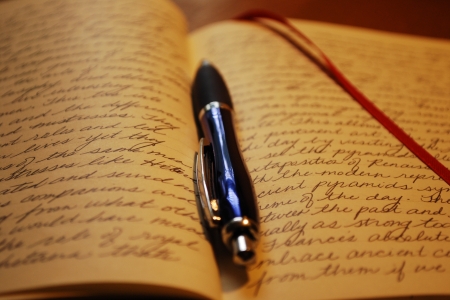
I’ve seen lots of ads for ReMarkable and now you’ve told me what you like about it. I have One Note, and Microsoft Suite 360, but haven’t used it. Maybe it’s time.
But what about the notes we want to make in the margins of a book or paper??😉
Hey Doug,
Great comment! I do know that OneNote is great for making notes in meetings (Which would replace the book your’re probably using now) as for Making notes in Margins, I have found that I can load any PDF to my reMarkable, so I can make my notes there. That removes the need for printing in general.
If you get handed paper at meetings then for sure you can scan the pages when the meeting is done.