Let me know in the comments section below. If you like this blog post and want to see more, you can follow me on Social Media (LinkedIn, Instagram, and Facebook @jasonlovefiles) or Subscribe to my blog to get new content delivered directly to your mailbox.
Wired Vs. Wireless
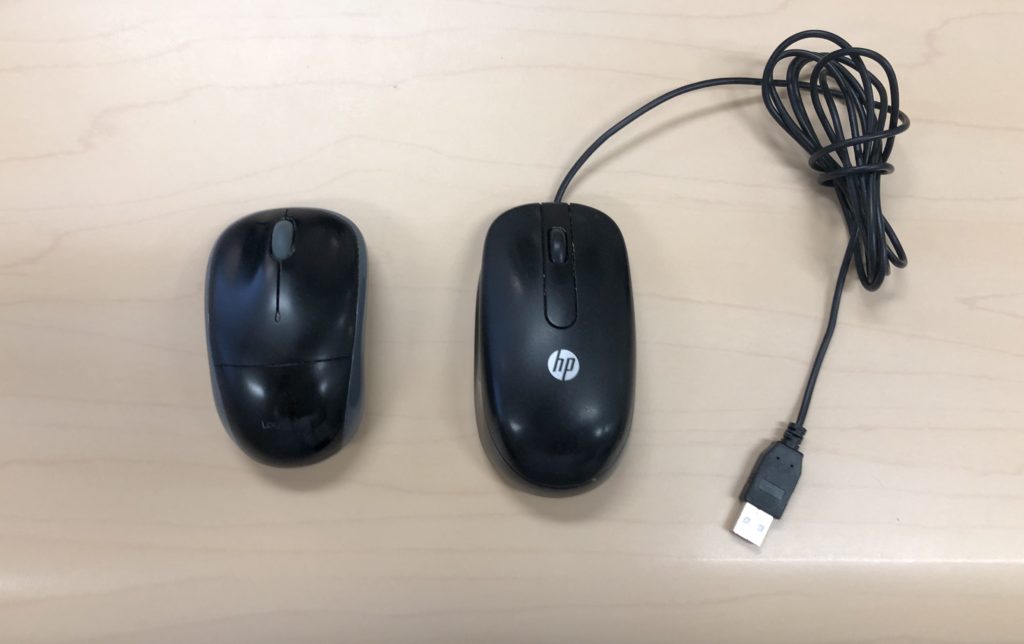
Some of you may have noticed when I was talking last week about the stuff I was going to get for my office I was specific to mention “wired” Keyboard and mouse. The reason I specify this is because there is no end of choices for wires or wireless. I have used both and I have to admit that there are advantages and disadvantages to both.
Advantages of Wired – One of the major advantages of having wired ancillary devices for your computer is that because they are plugged into your computer (docking station etc.) they do not need to be powered by batteries. This may seem inconsequential, but as a person who works in an office with all wireless keyboards and mice, one of the biggest things I have to do is replace peoples batteries.
Another advantage of Wired is that you don’t have to worry about your connection to the computer. Depending on what wireless device you buy, the connector could be cheap or not built right, and because of that, it will inevitably fail. having equipment you can rely on is important if you are going to be working for long periods of time.
Disadvantages of Wired – The first one is cosmetic, but it is still a major factor, which is that having a pile of wires all over your desk looks crappy and unprofessional. It’s hard to present yourself as a forward-thinking business person when there are crumpled wires making a mess all over your workstation.
Another disadvantage is that you are LITERALLY tied to your workstation. in today’s modern workspace I have seen many configurations of how people set up their work area. for those who have laptops and secondary monitors, some prefer their laptops on the right of the monitor, some on the left, I have even seen people close their laptops and put the computer behind the monitors. The problem is that no matter where your computer is located on your desk you are given a maximum radius on which you can work. For the most part, this is not a big deal but if your wires are all tangled then that can shorten how far away you can drag your mouse. Speaking of which…
The last disadvantage of having Wired devices is that unless you are seriously diligent about it (and I am certainly someone who isn’t) the wires that are connected to your various ancillary devices can get tangled up with each other. Usually, this isn’t a big deal, but if you need to fix or replace one of your devices you could spend as much time untangling as you will be replacing the device itself.
I want to be clear. I’m not just smacking around Wired Devices. Certainly, wireless devices have both their good and bad sides.
Advantages of Wireless – The main advantage that I like is that if you move your keyboard around or more importantly you move your mouse around you are not tied down by wires. I can’t tell you the number of times I’ve had a wired mouse at my workstation and had to yank the thing in order for the cord to come up enough from under the desk so I can do what I need to. To say nothing if you have someone else at your desk and they want to take control for a second but can’t because as soon as you pass the wired mouse it gets snagged on something. Wireless devices prevent that by cutting the cords.
Another advantage of Wireless devices is that they look sleeker. Having worked with both in my opinion there is nothing worse than the look of your devices and the crumpled wires poking out of them leading to your computer. In my work life, I have wires and extra devices all over my desk, so it’s not AS big of a deal for me, but I do like when I have to go to one of my colleague’s desks to troubleshoot an issue they can LITERALLY hand me the keyboard and Mouse
Disadvantages to Wireless – For every Advantage that you can get out of Wireless there are certainly some things that you will have to think about. One of the smaller disadvantages is that you will have to (eventually) buy batteries for the various devices. in my experience, this doesn’t happen very often so this isn’t a MAJOR disadvantage, but it is one just the same.
Another disadvantage can be the dongles. Dongles (for those unfamiliar with the term) and the things that you stick into the USB ports which connect your computer to the various wireless devices. Typically dongles can be really reliable, but like most things, if you get a cheap product then the dongle will not work properly.
In this one limited occasion, I’m not going to give an official conclusion on this one. This one I’m leaving up to you. The reason is simple. This type of technology is entirely up to both the user and the situation. If you are not going to move around at all with your devices, then I may recommend wired, but if you prefer the aesthetics of wireless I would go with Wireless. This personal decision is, like much in technology today, entirely up to the user. I’ll be honest here, I actually use both, but in different situations. In each situation, I thought that a different route was warranted, and I was right. It’s really important for you to take your experience into account because, at the end of the day, you can read up about anything you’re going to buy into, but it’s up to you to see what works best.
What solution do you think would work for you?

Wired keyboards are always the best choice. I dont think we move keyboard like the way we do the mouse so spending money on wireless keyboards is not worth it.