A couple of weekends ago, my wife decided she was going to do some reorganization of her office. Usually, I wouldn’t be bothered by this, but when she did, she found a few boxes of papers that belonged to me. Naturally, she handed them over and asked me to “Deal with it.” Happy to do so; it’s what I do. It’s important to remember in file management; that there will likely always be more paper to deal with every once in a while. The trick is knowing what to do when the inevitable flood of documents.
1) Organize your papers – When there is a pile of documents, you need to figure out some organizational method for it before you start scanning. This is a great way to separate what you want to get scanned vs. other stuff that just got filed away a while back. This can also be an excellent way to look through old papers and see what is necessary. I spent quite a bit of time reviewing what needed to be scanned and shredding the rest (The “rest,” I should be clear, was the bigger pile). It’d be vital for you to organize your files in “Keep” and “toss” piles at the outset because it’s way simpler to go through a massive shred pile without having to look at every single one and decide. I like starting there because then I know that the stuff that I’m going to start scanning is files that I want to keep. Speaking of which…
2) Your Scanner is your friend – While I have been using the term “Keeping your files,” I don’t mean physically. Depending on the law where you live, it might be different, but for where I live, if you have legally binding papers, you are required to keep them for a certain period of time. I know that where I live, the time period is seven years. If you want to keep them beyond that is really up to you. I would certainly hope that if you can get everything onto your digital filing system, you may not have to keep much, but you may have to keep certain things. The trick, however, is to scan everything you could want to keep. I hope everything you have no interest in keeping will have found its way through a shredder, making your scan pile easier to deal with.
3) Learn to love your shredder – For me, 90% of the documents that find their way into my system get shredded. That assumes, of course, that the papers I’m getting are hard copies. If you get hard copies and want to minimize the use of your physical space, then as soon as your documents get scanned and properly labelled, they automatically get run through my shredder. In my experience, keeping documents in hard copy format means you must be where they are being held to access them. If you have them in digital and hard copy format, it’s almost a form of duplication that is not required. Shredding your documents (once scanned) is also a security feature that you should have. While it may seem unlikely, some people will dumpster-dive for documents containing financial information or other sensitive data they could exploit. If you shred all your documents before throwing them out, there will be little to no chance of someone being able to reassemble the document again. I particularly like the shredders which cut the documents “Cross-hatch.” While it would be difficult to reassemble a document with straight lines of paper, it’s still possible. Cross-hatched cutting makes it completely improbable that someone would find your data.
No matter how much you try or how many “digital-only” options you activate, there will always be more paper. There are many different reasons for this; the reason could be legal, or it could be more efficient for them to send paper. No matter the reason, you will inevitably have some paper in your inbox. Having the tools and the process to make sure that you can easily update and maintain your system is something that we all need to be able to do. No matter how much paper gets thrown at you, having a system to deal with it is always essential. Total side note, now that I have dealt with the paper that’s come out of my wife’s office, I’m almost positive there is a couple of boxes of files from my last job that I haven’t scanned yet….sigh well at least I have my process in place, right?
How do you deal with the paper in your world?
Let me know in the comments section below. If you like this blog post and want to see more, you can follow me on Social Media (LinkedIn, Instagram, and Facebook @jasonlovefiles) or Subscribe to my blog to get new content delivered directly to your mailbox.

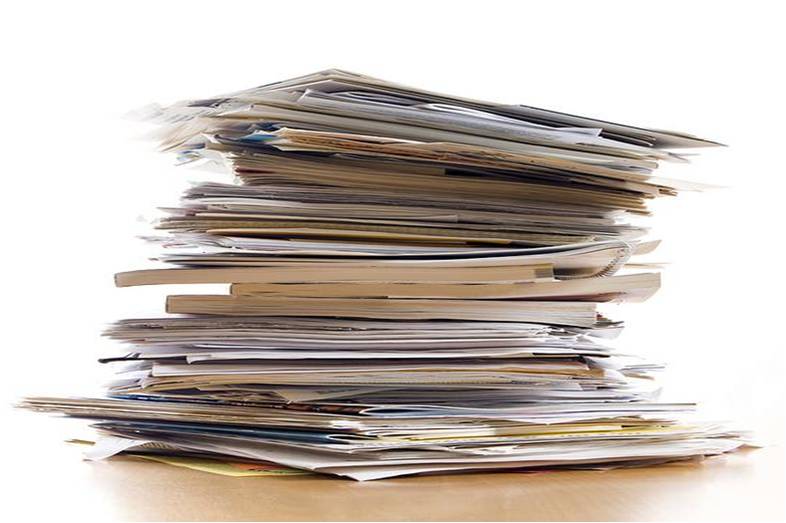
Hi Jason!
I have a topic request please:
I’m concerned about 3 large companies who have had major shutdowns lately. I’m a client at all 3 and I don’t believe they’re all having ‘server upgrade issues’ and I am concerned about serious hacking data breaches.
First it was Rogers, then Bell last weekend, and today its Simplii Financial & CIBC. I’m freaking about the last one which occurred overnight/early morning today – Simplii Financial & CIBC – as banks have a lot of personal information plus SIN numbers on file.
What’s happening and am I being paranoid (about Russian hackers)?
Thanks, Sylvia