Over the past few years, I’ve worked with digital filing systems which use something called metadata. The dictionary definition of Metadata (I can’t make this up) is “data about data”. The “most helpful definition in the world” notwithstanding, if you actually take a hard look at what metadata is and how it can streamline your information system it is actually one of the more powerful tools you can use in your information system.
Let’s start with an actual definition that can help you understand the basics. Metadata is a series of information tags that can be assigned to documents for the purpose of filtering, grouping and searching within a certain space. Metadata can be used for a verity of different forms of searching that makes files WAY easier to find.
There is a trick to using Metadata. Like everything else in the world, it always depends on how you use it. if you don’t put that many metadata columns (or the different types of containers which hold the different terms) and/or not many actual metadata terms into your libraries, then your documents will not be that searchable. The whole point and purpose of metadata is to make documents in large volume searchable, so if you don’t give the system you’re using enough criteria to allow for better searching, then you won’t be able to find what you’re looking for with any efficiency. If nothing else. Metadata helps to maximize the abilities of two specific functions;
1) Sorting – One of the plagues of information management is that there are so many files out there. With Metadata we have the ability to sort through the files at so that you only need to see that files that you are looking for. The sorting ability (Certainly within SharePoint) can come in three forms. You can Group terms so that all you see is the terms and any documents tagged with that metadata are easily seen by expanding that term. Filtering where you can set up your view so that you only see the documents tagged with a piece of metadata, and of course general sorting so that you can see either the document names or the various bits of metadata in alphabetical order.
2) Searching – Finding Documents in a physical filing room can be fairly difficult unless you know exactly what you’re looking for (I’ve done it before and STILL been lost) so you can imagine that trying to find a file that you can’t actually see can be even more difficult. in the digital world, we are limited in our ability to search for documents by how easily we can find them. Metadata makes it so that our documents become much more search friendly. If you have no idea what the document you are looking for is called but know some or any of the metadata terms, then you can enter that term into your search engine in the program you’re using and you should be able to pull results much faster than trying to search folder by folder.
If you’re thinking that inputting a variety of Metadata terms into your database is going to take up too much of your time, then I have a solution for you. In most cases, there will be a “mass edit” function which will allow you to assign metadata to multiple files at the same time. I know that SharePoint’s mass edit function which is called Quick Edit which basically turns your page into an excel spreadsheet, and like an excel sheet you can click and drag the metadata so that if you have many files that have the same piece of metadata in one column then you can enter it once and click and drag it the rest of the time.
I know that some of this may seem complicated and overwhelming but you want to know something cool? You’re already using metadata. I’m willing to take a leap here and assume you have a social media account. Imagine for a second you’re on Facebook or Twitter and you load a picture of yourself and a few friends. You click on the picture and type the person’s name you want to share the photo with. This is assigning Metadata! It’s that simple.
Metadata can be as efficient or as tedious as you’d like it to be. If you put some time and care into its creation at the beginning and some thought into its maintenance, then what you will have is a well-tuned efficient system. If not, then the system you create runs the risk of growing wild and completely unmanageable. So the thing about metadata actually is, that if you manage it properly and keep on top of it, then you will down the road reap the benefits of a well-organized system.
What do you think about Metadata?
Let me know in the comments section below. If you like this blog post and want to see more, you can follow me on Social Media (LinkedIn, Instagram, and Facebook @jasonlovefiles) or Subscribe to my blog to get new content delivered directly to your mailbox.

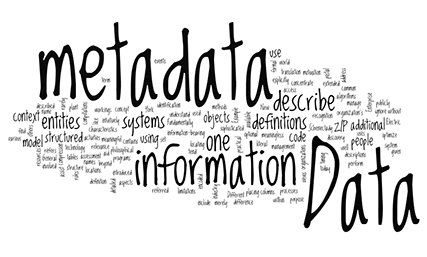
Simply wish to say your article is as amazing. The clarity to your post is
simply nice and that i can think you are knowledgeable on this subject.
Fine along with your permission let me to take hold of your feed to stay updated with
coming near near post. Thanks 1,000,000 and please continue
the rewarding work.