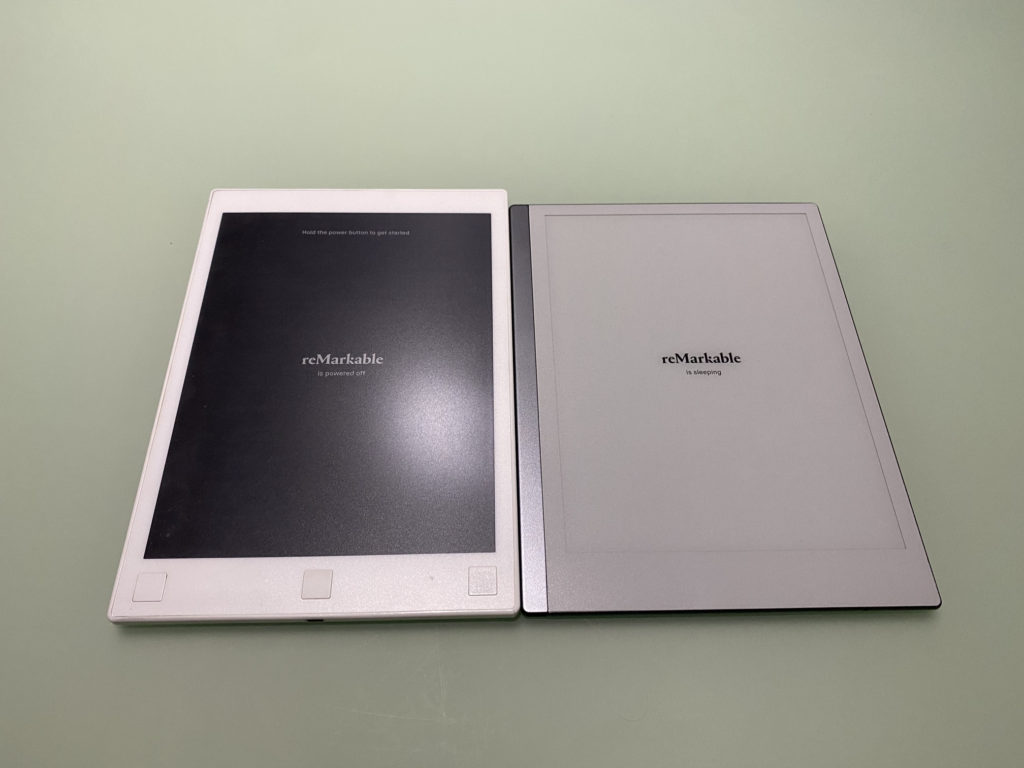For those of you who have followed me for a while, you know I’m a H-U-G-E fan of the reMarkable tablet. It’s made it so that all of the things I write, all the stuff I sign, and 98% of the “paper” that I have to read through are all digital. I do still get snail-mailed some things, but since I’ve been using my reMarkable, the amount of stuff that I’ve had to print has gone down to zero. For something that could be considered a “Single function device” (i.e. it only does one thing), it’s wonderfully functional. When I first heard about it, I was chomping at the bit to get one for myself. When I heard that there was a new version with improved functionality, I was equally as eager.
QUICK LEGAL MUMBNOJUMBO!!!!! I am not in any way affiliated with reMarkable. I am a HUGE fan of their product, but if you decide to go and get one based on this blog post, I get nothing from it (other than the satisfaction of knowing I helped make your decision for you). Are we all good? Great…ON WITH THE POST!
1) Better use of screen space – One of the things I like about reMarkable is that the screen size is the same as a standard piece of 8X11 paper. For me, I like thinking and working on a full-size sheet of paper. I used to carry around little notebooks to write my thoughts and stuff down in. When I say “little” I mean they could fit in my back pocket. For transportability, they were great, but a single sentence could take a couple of pages….which was not good. With the reMarkable, you have access to a full-sized sheet of paper to grow your thoughts. With reMarkable 2, they have made it so that the tablet’s border is smaller than the original. This means that the tablet itself is easier to carry around.
2) Folio is a vast improvement – I’ll admit, the reMarkable 1’s folio was a frustration point for me. To access the tablet, you would have to slide the whole thing in and out of the sleeve that it came with. I’ll grant you that this is a minor difficulty, but when you’re going from your fourth to your fifth meeting in a row, I certainly found that I stopped putting the tablet back in its sleeve and just carried the two separately. I always wondered why it was that the company wouldn’t have a good folio for the remarkable. It seemed to me like a natural thing to have. With the reMarkable 2, they seemed to have come to the same conclusion as I did. The tablet comes with a beautiful folio which is super easy to flip open but is also magnetically attached to the tablet, so when it’s on, it stays on. Also, having a magnetic case saves space because you don’t have to clip the tablet to the folio.
3) The function of the Marker Plus is a game-changer – The one issue that I had with the previous marker (and bear in mind this was a dumb thing)was that it didn’t have an eraser on the non-writing end. Typically most tablet pens/pencils/stylus’s don’t have erasers, so to want this seemed to be a bit silly. For reMarkable, however, it’s not silly at all. The new markers for the reMarkable 2 are both magnetic, and while they are both excellent, there are a couple of reasons why I would go with the Marker Plus. First of all, it’s black, and I think it looks cooler than the standard marker. Secondly, the marker plus has an eraser functionality built into the non-writing end. This means that you don’t need to press the eraser function on the side of the reMarkable screen; you flip the marker around like you would a pencil. This makes the “paper experience” that reMarkable sells even more authentic. It’s possibly my favourite and most used feature of the new reMarkable tablet.
4) Who needs buttons – On the first version of the reMarkable, there were three buttons at the bottom and a power button on top. The three buttons at the bottom were for going to the next or previous page and a home button to get you out of whatever document you happen to be in. Over time remarkable built into their software the ability to have gesture control. So when you swipe right or left, you turn the page, and there was an X on the upper right-hand side if you wanted out of a document, so those buttons were no longer necessary. With the reMarkable 2, they have been removed altogether, so not only is there more space to work with (as mentioned before), but I find that I don’t skip pages as often as I did with the reMarkable 1. With the first one (especially when I got down to the bottom of the page), I found that how I rested my hand made it so that I would, by accident, press the next page button. This caused a little frustration and having to go back and forth. Now with no bottom buttons at all, it solves the issue entirely.
5) The one downside – So I will say this, the first version of reMarkable was SLIGHTLY lighter in terms of overall weight. Instead of going with a plastic-like they did with the first one, the case is made of aluminum. It’s slightly heavier, but because the reMarkable 2 is thinner, the difference is negligible. The fact of the matter is that it’s so slim and so portable that I can easily fit it into my briefcase if I need to go to my office downtown or travel somewhere and need to take it with me.
I have been using reMarkable for about four years now, and it was a fantastic system. Now that I’m using reMarkable 2, I find that the overall functionality is improved; the simple beauty of the device itself has improved (which I didn’t think was possible). My ability to use it has increased. Typically I’m not a big fan of single-function devices, and at first glance, the reMarkable system seems like that, but it’s so much more. I like that I can take notes on it, I like that I can sign documents, and I like that I can get rid of all of the hard copy paper that I would interact with in my life. The reMarkable was a great way to get rid of most of the physical paper in my life, and reMarkable 2 is an excellent improvement on the original system.
Would you like to get rid of the Physical paper in your life?
Let me know in the comments section below. If you like this blog post and want to see more, you can follow me on Social Media (LinkedIn, Instagram, and Facebook @jasonlovefiles) or Subscribe to my blog to get new content delivered directly to your mailbox.