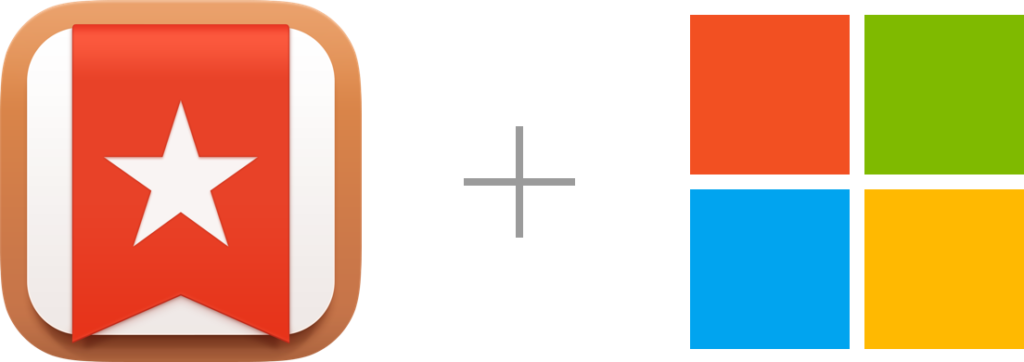I want to be perfectly clear. Wunderlist isn’t “gone” per-say. The company was acquired by Microsoft a while ago, and they have been using the Wunderlist Platform to build their product called Microsoft “To Do.” Now for my long time readers, you’ll know that I’m a big fan of working within an ecosystem. My only problem is that I don’t strictly exist within the Microsoft Ecosystem. Due to this, when my Wunderlist App and program started bugging me to convert over to Microsoft To-Do and establish a Microsoft account, I decided to jump ship entirely. I had a reader comment on one of my older posts, which talked about the good aspects of Wunderlist post a comment on Facebook asking if I’d found an alternative to Wunderlist that would be just as good. I directed him to a post I put up a few weeks ago about what I chose, but it gave me the idea to go through some of the options that are left.
WARNING!!!!LEGAL MUMBOJUMBO!!!! – While I’m reviewing the products below, I’m not affiliated with any of them. I’m just trying to provide an opinion of what I’ve experienced.
Nice, OK here we go;
1) Microsoft To-Do – Just because I’m not a big fan of Microsoft’s platform doesn’t mean that this isn’t a viable option. Frankly, because it was built on the Wunderlist Platform, I would assume that it has many (if not all) of the same functions that you could get from Wunderlist. Wunderlist was the gold standard for digital to-do lists, so it made perfect sense to me that Microsoft (who did need a proper to-do list app) would acquire the programing to build off of instead of trying to put something together from scratch.
2) Nozbe – Nozbe is an app that I tried for a couple of months before I cut ties with Wunderlist entirely. What I did like about it was that It had a similar organizational structure to Wunderlist. You could schedule your tasks, assign them to different projects or lists, and still see them comprehensively on one big list if you want to. The reason I went away from Nozbe (and this is just personal preference here) I was at the time looking for a tool that was a bit more robust. If you’re looking for a straight To-Do list, Nozbe is a great tool
3) Todoist – This is another good option for a to-do list. I’ll be honest, I’ve never used this one myself, but the people who I’ve talked to who do use it swear by it. With the number of people who were zealots about it, there have to be some useful features about it.
4) Notion – This is the tool that I eventually landed on. What I like about Notion is that yes, it acts as a to-do list if that’s what you’re looking for. It can, however, also act as a personal database. For info geeks like me, having more information to be able to quantify your tasks list is a dream come true. I am currently going through my 2020 year plan, which has tasks and sub-tasks and metadata galore. I also have dug into the database aspect of it, and I have found it seriously useful for the writing work that I do.
All of these options are perfectly viable. Like anything else in life, It’s not strictly about the program; it’s about the user. If you’re looking for a simple list to check off your to-do’s, there is an app for you. If you’re looking for something a bit chunkier, which will give you more options as far as organization is concerned, there is an app for you. If you’re looking for something somewhere in the middle, guess what? There’s an App available for you too! What I would advise is to try the free versions of these apps and see what works best for you. If you pick one and don’t like it, no harm, no foul, all you have to do is go into the next one. It’s essential to be able to track your tasks, and some digital to-do list will help you out with that.
What are you looking for in a Todo List?
Let me know in the comments section below. If you like this blog post and want to see more, you can follow me on Social Media (LinkedIn, Instagram, and Facebook @jasonlovefiles) or Subscribe to my blog to get new content delivered directly to your mailbox.