One of the things that I have struggled with for a long time in my professional career is what to do in meetings. When I go to meetings I like having the ability to take notes in case there was something I needed to remember. The Problem that I’ve had is I felt silly, saying that (certainly since I’ve started working in an office) that we didn’t need to use paper anymore, and then taking a paper notebook into every meeting.
I, being a big fan of Evernote, tried taking my computer into meetings so that I could take notes there. The problem with that was that the computer I used at work (Despite being a laptop) I found to be a bit too heavy to lug from meeting to meeting. I also found that, because I do tend to hammer the keys when I’m typing, I felt like it made a lot of noise and was distracting for the others in the meeting. It was even distracting for me, being aware of how much noise I was making. I was able to solve that issue by using an iPad in meetings. I would hammer the screen just as hard as my keyboard and not make nearly as much noise. The problem was that I felt that there was still something missing.
There is no end to the number of studies which tell us that handwriting notes is better for memory retention than typing. I will freely admit, I do tend to remember the notes that I hand write better than the ones that I type. To that end, I bought a stylus and tried about 20 or so different writing programs. I was making progress because I was able to hand write notes in meetings and feel like less of a heal for telling people they needed to stop using paper while holding my paper notebook. The only problem that I had was that in order to use any of the apps on my iPad I would have to hold my had in an unnatural position to make sure that just the stylus was touching the iPad. I’ve been writing with my hand resting on the page for my entire life and it was cumbersome for me to try and write with my hand in the air. Some of the Apps had “handguards” where you could swipe up and the app would make part of the screen not touch sensitive, but I got frustrated being in the middle of a thought and having to reposition the handguard with every line I went down the screen. I was beginning to think that I would never find a solution to my own problem.
As it turned out, the solution was reMarkable…..
*WARNING; LEGAL STUFF!!!!* I should say at the outset that I am not an affiliate of this product, just a big fan. If you buy this because of this post I would love to hear from you, but I don’t get anything out of it aside from knowing that you’re using an incredible product.
A couple of years ago I stumbled on a product called reMarkable, the paper tablet. I was getting back into the idea that I should have SOMETHING that was not just a paper notebook. after a bit of googling, I found reMarkable. I went through their website and watched the various videos that they have there. The product looked extremely cool. After some hemming and hawing, I went online (as you can’t buy them in stores) and bought one from their site. After what felt like an eternal wait (about 4 months….they had to build the thing to ship to me….) I got mine delivered.
Holy crap guys…..This is the coolest gizmo! I have been able to completely replace any paper notes with reMarkable. I’ve been using this for about 10 months now and I continually find new and different ways that I can use this tablet. For the writer in me it’s a fantastic tool because I’m able to hand write my thoughts down, for the Tech nerd in me it’s good because I’m able to do so without using a scrap of paper, and for the information manager in me it’s a great tool because I can organize my notes all in one spot!
1) It’s lightweight and beautiful – Carrying my reMarkable tablet to meetings is no big deal at all. When I get to my meetings or when I’m working on documents it’s great because it’s designed to be as good looking as it is functional. When I work with technology I will take functional technology that works over good looking technology that doesn’t, but if the option presents itself I would always take technology that is beautiful and functional. Fortunately for me, the reMarkable tablet has that in spades. Its simplistic design is one of the key features which make it so easy to use.
2) It holds a ridiculous amount of information – The website boasts that it will hold up to 100,000 pages of information. Like I said, I’ve been using it for about 10 months and I’ve had exactly no issues with space whatsoever. I have been creating Notebooks, loading and adding to PDF’s and It has been easy to do every single time.
3) It has Cloud Backup – I am a big fan of Cloud Backups in general. The only difference between this product and any of the others that I have talked about previously, The reMarkable tablet is only able to edit your notes in the tablet itself. Typically I don’t like single source devices, however, with reMarkable, I do get their point. The design of the Tablet is so sophisticated that it would be impossible to replicate the experience on a different device.
4) You can upload PDF’s – One of the great pains for me is printing off PDF’s to mark them up with changes and then having to scan them back into my filing system. With reMarkable, that’s no longer a concern. Not only can I load my PDF’s onto the tablet through the cloud, I can annotate them and then export them back with the annotations on them. As a guy who does a lot of writing, I like being able to put my documents onto my reMarkable and make notes as I need to. Also if there is a form that you have to fill out on an occasional basis then you can simply make a copy within the reMarkable tablet, and then mark up the copy, leaving the original for the next time you need the form.
5) You can touch it while using it – One of the major flaws that I found while researching tablets that I could make handwritten notes with was that you couldn’t actually touch the tablet while writing on it. This is because most tablet screens are touch sensitive and will pick up on your hands contact instead of the stylus you happen to be using. This was the tipping point for me with reMarkable. I have a hard time writing with my hand in the air and I never could get comfortable with doing it, so the fact that you can rest your hand (on the tablet’s screen no less) and not worry about having your writing messed up was what really sold me on reMarkable.
The ability to take notes is still a critical component of work life. I do it all the time. For me being able to do so without having to use paper is also something that I have been looking for quite a while now. With reMarkable, I have found an elegant solution that allows me to engage my creative brain with all of my copious (albeit messy) handwritten notes. Despite the fact that my handwriting has been described as “illegible” (Thank goodness for blogs being typed…) I really enjoy how comfortable the reMarkable tablet is. If you want to check it out for yourself you can check it out
here.
What do you use to take notes? Would you consider going digital?
Let me know in the comments section below. If you like this blog post and want to see more, you can follow me on Social Media (LinkedIn, Instagram, and Facebook @jasonlovefiles) or Subscribe to my blog to get new content delivered directly to your mailbox.

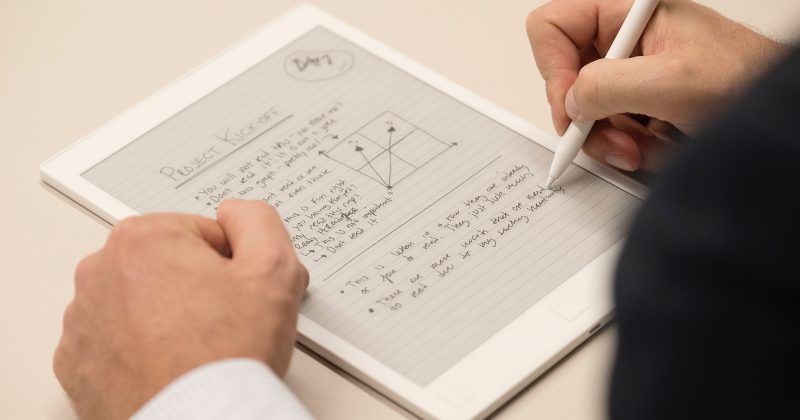
Jason
I have become a fan of Goodnotes on ipad pro with my Apple Pencil…but I do not write like you…I edit pdf’s.
I would be interested to know what was the next favorite (of all those you tried)…and how does it compare to Goodnotes or reMarkable
Hi there! Such a wonderful post, thank you!
I found your blog site through my social networks– it’s now in my bookmark list!
Thank you so much Myron! So happy that you were able to get some value from this blog. Let me know if there are any subjects that you may want to recommend.
I randomly came across your site, and especially enjoyed this post.
Anticipating checking out more.
I’m so happy you liked the post. I look forward to hearing more from you.
Such a special point of view– It really makes me question how
I thought about it previously.
Thanks so much!
I really like your blog.. very nice colors & theme.
Did you make this website yourself or did you hire someone to do it
for you? Plz reply as I’m looking to create my own blog
and would like to know where u got this from.
cheers
Hey tinyurl.com, That’s a great question. it’s actually a combination of doing some stuff myself and contracting out some other stuff. If you would like to chat more about it you can drop me a line in the “ask Jason…” Section of the site, and that way I can get back to you directly.
Cheers!
Jason
Excellent blog here! Also your web site loads
up very fast! What web host are you using? Can I get your affiliate link to your host?
I wish my web site loaded up as quickly as yours lol
hey BIT.DO,
I actually don’t have an affiliate link for my host. Part of the load speed is keeping it as clean as possible. What is your site?
Cheers!
Jason
Oh my goodness! Awesome article dude! Thank you, However
I am encountering difficulties with your RSS. I don’t know why
I am unable to subscribe to it. Is there anybody getting identical RSS issues?
Anyone who knows the solution can you kindly respond?
Thanks!!
Hey Seksiseuraa,
I’m really sorry the RRS isn’t working for you (something I will look into) In the meantime if you would like to subscribe through e-mail (which is up on the right just under my picture) you can get an e-mail notification every time I put up a new post.
Cheers!
Jason
Hey! Do you know if they make any plugins to protect
against hackers? I’m kinda paranoid about losing everything I’ve worked hard on.
Any recommendations?
Hey Robbin,
I use a backup and restore system for my site. if I get hacked I can restore from before the hack. With greatest respect, I’m not going to mention which one (as I’m also concerned about hackers) but if you search through your plugin list I’m sure there will be something you can find.
Cheers!
Jason
I’ve been surfing online more than 2 hours today, yet I never found any interesting article like
yours. It is pretty worth enough for me.
In my view, if all web owners and bloggers made good content as
you did, the net will be much more useful than ever before.
Benedict,
Thank you so much for your kind words. Stay tuned there will be more on the way!
Jason
It is perfect time to make some plans for the future and it’s time to
be happy. I have read this post and if I could I want to suggest you
some interesting things or tips. Maybe you could write next articles referring to
this article. I want to read even more things about it!
Matthias,
I’m happy to take suggestions. There is an “ask Jason…” page which you can see the tab on the top. if you leave a suggestion there then I will take a serious look at your suggestions.
Heya! I realize this is sort of off-topic however I
needed to ask. Does operating a well-established website like yours require a lot of work?
I’m brand new to writing a blog however I do write in my
journal every day. I’d like to start a blog so I can share my
experience and thoughts online. Please let me know if you have any kind of recommendations or tips for new aspiring blog
owners. Thankyou!
Hey TV,
I think it’s great that you want to start a blog! if you could do me a huge favour and drop me a comment in the “ask Jason” section of my site I would love to help you out. I am just trying to keep the comments section of my posts a bit more focused.
I look forward to hearing from you!
Jason
Thanks very nice blog!
Saved as a favorite, I really likе your web ѕite!
Hello! Quick question that’s completely off topic.
Do you know how to make your site mobile friendly? My website looks weird when browsing
from my iphone4. I’m trying to find a template or plugin that might be able to fix this issue.
If you have any recommendations, please share.
Many thanks!
Hey There. I found your blog using msn. This is a really well written article.
I’ll be sure to bookmark it and return to read more of your useful info.
Thanks for the post. I will definitely comeback.
Greetings I am so delighted I found your webpage, I really found you by
mistake, while I was browsing on Yahoo for something else,
Anyways I am here now and would just like to say kudos for a incredible post and a all round entertaining blog (I also love the
theme/design), I don’t have time to read it all at the minute but I have bookmarked
it and also added in your RSS feeds, so when I have time I will be back to read a lot more, Please do keep up the awesome
work.
With havin so much content and articles do you ever run into any problems
of plagorism or copyright violation? My blog has a lot of unique content I’ve
either authored myself or outsourced but it
appears a lot of it is popping it up all over the internet without my agreement.
Do you know any methods to help prevent content
from being ripped off? I’d definitely appreciate it.
It’s really a cool and helpful piece of information. I’m glad
that you just shared this useful information with us. Please stay us
up to date like this. Thanks for sharing.
Ꮋi there! I could have sworn I’ve been to tһis ѕite before but after checking through some
of the ρost I realized it’s new to me. Anyhow, I’m definitely
glad I found it and I’ll be book-marking and checking back often!
whoah this weblog is magnificent i like reading your articles.
Keep up the good work! You realize, lots of individuals are
searching around for this info, you could help them greatly.
Thank you so much for your kind comment.
Thanks in favor of sharing such a fastidious idea, post іѕ fastidious, thats wһу i hаve read it
fully
magnificent issues altogether, you simply gained a new reader.
What may you suggest about your put up that you simply made
some days in the past? Any positive?
One estimate suggests they have earned €3bn on unreturned bottles for the reason that system
was launched. However, the share of containers being sold that are reusable has
actually decreased from about 80% to below 50% because the system was established.
Hello! I know this is kind of off topic but I
was wondering which blog platform are you using for this
site? I’m getting sick and tired of WordPress because I’ve had problems with hackers and I’m looking at options for another
platform. I would be fantastic if you could
point me in the direction of a good platform.
Incredible! This blog looks just like my old one! It’s on a totally different subject but it has pretty much the
same page layout and design. Great choice of colors!
Write more, thats all I have to say. Literally, it seems as though you relied
on the video to make your point. You clearly know what youre talking about, why throw
away your intelligence on just posting videos to your site when you
could be giving us something enlightening to read?