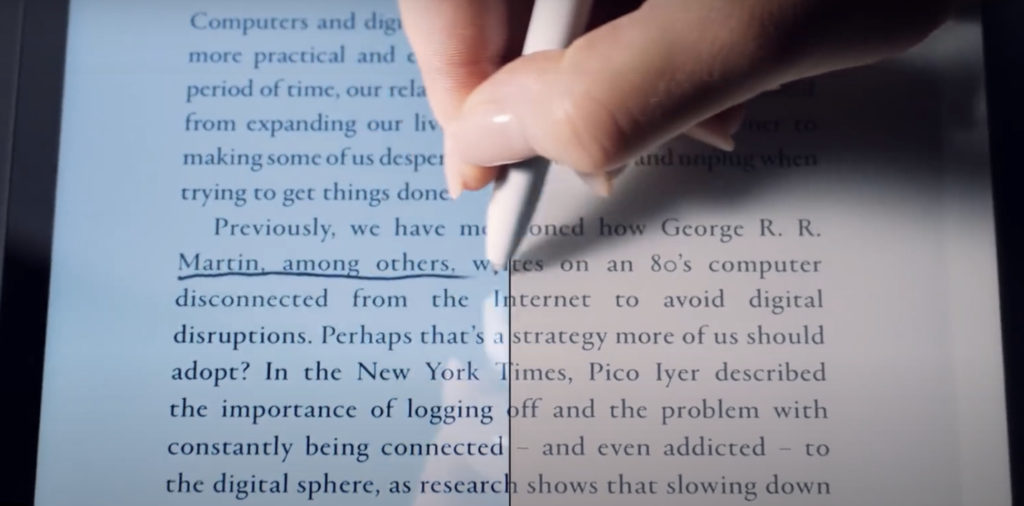So here’s the thing, I like to think of myself as an even-minded kind of guy. I want to think that I will give you, the reader, a balanced argument for different options where available. I certainly did this when I talked about which Cloud Service you should go with, and I even talked about iPhone versus Samsung. But it occurred to me that I’ve never talked about what an iPad can do for you. Certainly, I’ve talked about reMarkable until the cows come home, but I’ve not talked about what iPad can do until last month. When the Apple Pencil first came out, I tried it, and it felt scratchy against the iPad screen, so I’ve stayed away for a while, but now that the second generation pencil is here, I can use it with the iPad as easily as I can use the reMarkable. This leaves me with a problem. Which do I use? There are some serious things to consider here.
1) The Writing Surface – I’ll be honest, I like both of the writing surfaces you get from the two different products. reMarkable makes a big deal out of how their writing surface looks and feels like paper (they even have audio of the difference in their sales video), and so it’s the better product for “paper people.” Having used both reasonably extensively, and perhaps not being a “paper person” myself, I can say that yes, it’s true that reMarkable does have the overall look and feel of actual paper. If that’s what interests you without carrying around multiple notebooks, then that’s an excellent way to go. That being said, if you like working in the dark or low light, not having the backlight could be seen as a mark against reMarkable and a point for iPad. I certainly have worked with my reMarkable while I was camping last year and had to use my flashlight to light what I was writing at the time. I will say that I do like writing on my reMarkable simply because it does feel like writing on paper, without having to worry about actually using paper itself.
2) The Convenience Factor – What I like about remarkable is that while it is connected to your other devices via it’s app where you can load documents, it’s still separate from the rest of your digital world. This means that there is no e-mail, no calendars, no to-do lists (unless you write one in a notebook, of course) and no games. There are no distractions and no other connections. This can be convenient if you’re looking to get some writing done or edit a document. I certainly have done this before. If you are looking to do those two things while at the same time being able to swing between that and e-mail easily, then an iPad may be better for you. I do like that I can go through and edit my documents on my iPad and still stay attached to the rest of my world. It also means that if I need to (as an example) sign a document that get’s e-mailed to me, I can easily send it to my GoodNotes app, sign the thing, and then load it back into an outgoing e-mail which I can have ready and waiting to go. Bing Bang Boom. With reMarkable, while this process is still doable, it’s slightly more cumbersome. I want to be clear, I’m not trying to paint reMarkable as slow, it’s just that working off of one device will always be faster than having to work off of two.
3) Sadly it Depends (both are good…depends on what you want) – So here’s the thing; back when I was using paper, I would use different pads of paper and other notebooks for different things. Now I use my reMarkable for handwritten things quite a bit more than I would ever use my iPad, but that is a personal preference. What’s fantastic about the iPad is that I don’t have to worry about light because it’s backlit, no matter what time of day it is. I do also like that when I’m using my iPad, I feel connected to everything else. E-mail texts video all at my fingertips should I need it. I have done my share of writing from my iPad where I needed to research something and quickly google it and continue writing. It was great. Similarly
I know what you’re thinking. What about the Surface? or the Galaxy tablet from Samsung?? I’m not talking about those two for a couple of good reasons. Firstly, I have little to no experience using a surface and exactly zero experience using Samsung Tablets, so I don’t feel qualified to talk about them. Secondly, and specifically, I’m talking about tablet computers, not computer tablets, with the Surface. What’s the difference? Very little, I’ll admit, but in the case of the Surface, it was a computer system that got shoved into a tablet, whereas things like the iPad and the Samsung Tablet were designed as tablets from the ground up. The Difference? The Surface doesn’t use it’s own Operating system like the iPad does. But I feel like we’re getting off-topic here. From the stance of using it as a writing implement, using the reMarkable is second to none. I do like the feel of the device and how it does feel like paper. I also like that it’s not connected to other programs like my e-mail or any other games. I don’t think I would be able to do what I do on my reMarkable on my iPad because of the distraction factors. I believe that the iPad is great for the integration of functions, but my preference will always be reMarkable.
Which tablet would you prefer?
Let me know in the comments section below. If you like this blog post and want to see more, you can follow me on Social Media (LinkedIn, Instagram, and Facebook @jasonlovefiles) or Subscribe to my blog to get new content delivered directly to your mailbox.