As long as I have been working on digital information systems, there has always been a debate as to which is the better type of system, hard copy or soft copy. There are indeed advantages to both, but what is essential to take advantage of the best qualities of either system.
Advantages of a Hard Copy System
The advantages of keeping everything in hard copy are reasonably straightforward; you have everything in one place. Yes, you can look at the documents much easier because certainly in the case of single page documents it’s effortless to see everything just by flipping through the pages.
The Disadvantages of a Hard Copy System
The first disadvantage which I think is a bit of an obvious one is that you can’t take all of your documentation with you. It’s hard to copy, and that’s a LOT of paper to carry around. The other issue that I have with hard copy is that if you are looking at the piece of paper or the document, then it means that other people within your organization are unable to look at it (i’m assuming there is only one copy here).
Special tip/Trick for a Hard Copy System
For sure the accessibility of the hard copy system makes it so that you can have the actual paper in your hand, but what you need to remember is that paper is, amongst other things, flammable. This means that if you are going to go with a hard copy system, I would HIGHLY recommend putting your most sensitive documents into a fireproof lockbox or safe so that they will be protected from damage or fire. If you need the confidential documents to be made available but also require them to be secure, then put the original documents in your fireproof lockbox and then make a photocopy available in the file where you can access it.
I will admit to having a personal bias when it comes to digital systems. I love using digital systems and specifically cloud-based systems. I have worked with them for the past ten years and while there are some that I do use and some that I don’t, the general principle behind them I find rather enjoyable.
Advantages of a Digital Copy System
So first of all the most significant advantage of having a digital system is portability, which comes in two parts. The first of those is the fact that if you look at some of the better-known cloud systems (iCloud, OneDrive, Google Drive, Dropbox), you can get apps and plugins for most devices from your computer to your phone. This means that your files can go with you where ever you go. The second is that even if you don’t have your devices with you, then you will still be able to access your system because most cloud programs with their salt have a URL that you can access your files through.
The second advantage of having a digital system is the accessibility for multiple users. There is some system that people may have to look at the same information at the same time and work can progress faster and more efficiently. This also allows, in the world of e-mail and file sharing, for your documentation to be easily transmittable to people if required.
Disadvantages of a Digital Copy System
For sure the Digital copy systems have their faults. Two of which spring to mind to me, but they both have one factor, the Human element. The first disadvantage of digital filing systems is that it relies on people maintaining a system properly. Typically this isn’t a significant issue if one person is handling the system for themselves or there is a well-ordered structure to the filing system. However, I have seemed many shared file servers that are in total disarray. So if you have a proper organizational structure and person responsible for maintaining it, you should be fine…but left unsupervised any filing system can grow wild and unmaintainable very quickly.
The Second disadvantage to a digital filing system is its level of hackability. This is particularly true with Cloud systems. Yes there are many precautions that a person can do to prevent being hacked (double encryption, not connecting to free public wifi etc.) but in this day and age of people who can access your data if they REALLY put their minds to it, it is up to the users to be cautious with their data.
Special Tip/Trick for dealing with a Digital Copy System
This is something that I do on a regular basis….BACK UP YOUR DATA!!!!!! There is no telling when something could happen to your machine or your account and having a backup in your possession is a reassuring thing to have. The other part of this is because if you continue to put things on your digital copy system then regularly interval backups should be apart of your routine. In a corporate setting, I would imagine that your IT company (if you have one) would be willing to keep backups of your data for you. On an individual basis having one of those external hard drives that you plug into your machine every once and a while is the best option.
As for what I do, I would be happy to share with you which side of the Hardcopy Soft copy fence I’m on in another post. For now, know that whatever system you use, no matter if it’s soft copy or hard copy, the important thing is to make sure it is maintained. Poorly managed filing systems of any type will be a nightmare to try and fix, so it’s essential for you to take advantage of the best of whichever one you choose.
Which type of system do you use?
Let me know in the comments section below. If you like this blog post and want to see more, you can follow me on Social Media (LinkedIn, Instagram, and Facebook @jasonlovefiles) or Subscribe to my blog to get new content delivered directly to your mailbox.

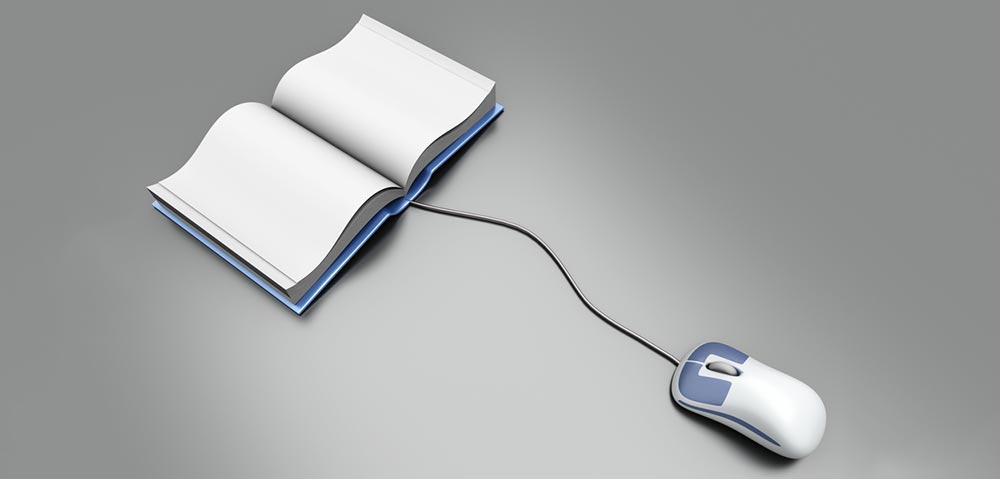
Thanks Jason. I agree, soft copies of documents can facilitate your business as well as personal life. I’d like to know how best to keep some of my more sensitive digital information save and secure. Could this be a future post?
Absolutely! Dealing with sensitive information is definitely important