Last week, we talked about the need for an actual filing system. Not simply a filing structure, but a strategy for getting the files into that structure. Equally important is the structure itself. If you were to simply scan the paper that you come across willy-nilly, the scanner would come up with a completely arbitrary designation for your files which makes little to no sense. The trick then is to ensure that no matter what goes into your system, it has a place to go and is called the right thing.
1) Everything Starts with the Taxonomy – SERIOUSLY!!! Because we are talking about digital files, having a Taxonomy (or file naming structure) that you can follow is critical to ensuring that your system works. Part of your taxonomy can dictate where your files go, so naming them correctly is something you need to consider. If we were talking about a hard copy filing system, I could see a misfiling issue could happen but easily corrected. All you would need to do is look at the piece of paper and know it’s on the wrong spot. With a digital file, you only have the file’s name to go on. If you were to open every file to ensure that it was in the right spot, it would take an age….and well….
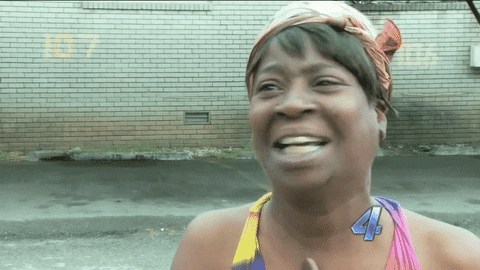
2) Why folders are important – While it’s terribly important to get rid of that pile of paper sitting on your counter/desk, simply scanning them and putting them all in one place isn’t a great solution to the same problem. Even with a taxonomy, it’s kind of like taking something from the counter to the table and claiming it to be cleaned up….which it’s not. Having a folder and sub-folder structure is another level of organizing your files to make them easier to organize. Personally, I like organizing by bigger subject matter and then having folders underneath which sub-divide in as many ways as you may need. One example that I like to use is with my Bills. The “Bills” would be the main folder, and I would subdivide it by the various services I use. Things like “Phone bill,” “Hydro” and “Utilities” go here. Depending on how much you put in each folder or sub-folder, you can subdivide it further. To follow the Bills example, I sub-divide by phone bills by year, so once a new year happens, I’ll pile all the previous year’s bills into that folder. It’s a simple way of keeping things organized.
3) Keep it consistent – I know I harped on the Taxonomy before, but let me take a second to talk about the consistency of it and why it’s important. If you decide on a particular taxonomy, you REALLY need to stick to it because if you don’t, you will lose files. If, one month you decide to call your phone bill “Phone bill” and the next month call it “Rogers bill.” If you need to reference it and search for one term or the other, you will not be able to find the files you’re looking for. Naming files that contain the same (or similar) information is the easiest way for you to maintain your Digital system. This applies to both files and folders. I like to keep a set of template folders in my system somewhere so that if I need something like a series of month folders, I don’t have to recreate them repeatedly. I need to copy and paste from my Templates folder and pop them wherever they need to go.
Your file system is something that needs to be worked on, and sadly, you’re the only one who can do it. It’s crucial, therefore, to make sure that you set up some rules that will make your job that much easier. It doesn’t need to be complex, not by a long shot, but even just the simplest filing systems and a solid Taxonomy will save you so much time and effort. You will also find that the more you add to your filing system, the more your taxonomy and file structure will help you out in the end. When I’m scanning specific files, I know that I barely need to look at them anymore to know what the files will be called and where they will end up.
How do you sort your files?
Let me know in the comments section below. If you like this blog post and want to see more, you can follow me on Social Media (LinkedIn, Instagram, and Facebook @jasonlovefiles) or Subscribe to my blog to get new content delivered directly to your mailbox.

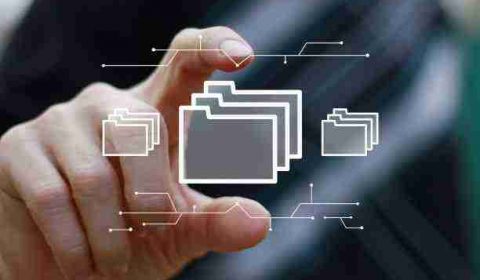
Are there taxonomies that already exist, for personal file home management, and/or ones based on specific Industries? As I consider what categories I need, I don’t want to recreate the wheel. I’m sure a taxonomist has already done this much better then I could. Bonus points if it could load into Windows File Manager without having to create and name all the files myself.
Kay Cee
That’s a great question. While I’m sure there are many examples of Taxonomies that would exist, I do not know of a “Drag and drop” option that you could simply put into your filing system. Part of the issue is that because there is not one “Standard” filing system, it’s an opportunity to build a bespoke system for yourself. It’s also worth noting that by building the system itself is a way to learn the ins and outs of your system. If you were to drag and drop a pre-built system, you might not be able to see all the various subfolder, or perhaps you would have to eventually build files of your own.
great question!
Jason
I’m sure there will be folder templates on the web for different use cases (personal, or for an industry). Or go to ChatGPT and just ask it to create an ideal folder hierarchy for “X”. Probably won’t be perfect but it will give you a good base to fine-tune. Then download or copy/paste and put into an Excel sheet
Then you can use an automation tool like Zapier to automatically create/delete folders in Windows based on the rows in the Excel sheet. You can easily modify / add / delete folders just by updating the Excel sheet.
Here is a link to a Zapier “Zap” to automate that function. You can modify it further to suit your needs:
https://zapier.com/apps/excel/integrations/onedrive/1324292/create-new-onedrive-folders-for-each-new-microsoft-excel-row