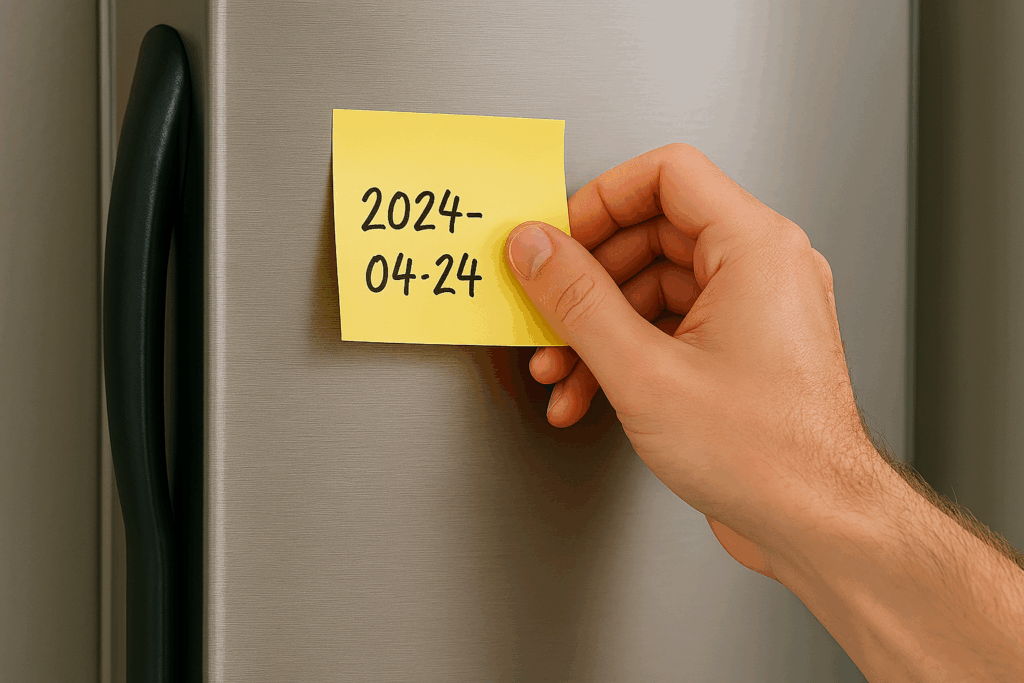On several occasions, I have mentioned that I was “Dating myself” or “Showing my age” when referring to older technology. In this case, showing your age isn’t what I mean by “Dating yourself.” In this post, I’ll discuss the importance of including a date in the naming convention for every file in your filing system. I was discussing the best way to handle your filing system a couple of weeks ago, and I emphasized the importance of incorporating dates into your file naming convention. Given its significance, I believe it’s worth expanding on.
1) Auto Sorting is genius – The way that all of our computers work is that they automatically sort the files you have by name. The way that it works is that the computer looks at every letter of your file name (in order) and sorts accordingly. This means that if you have two files that start with the letter “A”, they will be at the top, and they will be sorted further by thier following letter. This means your file, “Absolutely sweet,” will be listed above “Actually not so much,” for example. Why is this important? If you add a date to the front of your file name, it will sort the files in date order. I would HIGHLY advise writing your dates as YYYY-MM-DD because while you may generally look at the dates as DD-MM-YYYY or even MM-DD-YYYY, the computer won’t understand that. It will simply look at the numbers and sort them based on what it sees. If you have a file from October 1st, 2010 and a file from January 10th, 2002, you may find that they are right next to each other if you put the dates in one of the incorrect ways I mentioned.
2) Best way to find old documents – Recently, I had to dig up some documents in my filing system. Honestly, I wasn’t sure exactly where I put them, but I knew what they were called and the year they were from. This information alone allowed me to find the documents that I needed relatively easily. What’s nice about this is that if you keep naming the same documents the same thing, then if you are looking for a bunch of stuff along the same line (Say a bunch of Phone bills), you will be able to pull up everything you need using your search engine in your Finder (or file explorer for my Windows friends). I’ll be discussing the benefits of consistency in your filing system next week. By keeping your file names consistent, you’ll make your system much more searchable, reducing the time spent sifting through files to find what you need.
2) Subfoldering is key – I’m one of those kinds of people who don’t like to see a big pile of files when I go into my filing system. I know, you’re super shocked by this, but let’s move on. To avoid a massive file pile, I add folders and subfolders to my filing system. I’m sparing with my foldering system, because I don’t like empty folders that are not necessary. I will set up a folder for anything that is important. This could be bills, or house maintenance stuff, or career things. I also (as a blogger) have a writing folder. I like to add subfolders where there are regular file additions or if something new comes along with the same subject line. In the case of regular additions, whenever I get a bill in (about once a month), I will put it in its appropriate folder. At the end of each year, I create a subfolder for that year and organize all the bills for that service into their own folder. For instance, if a new issue arises, such as deciding to pursue a new educational certificate, it typically involves documents that I will store in a separate folder. This way, if I want to go back to those specific documents later, I know exactly where they are.
Using dates for your filing system is critical for its overall management, but it’s not the only factor. Making sure that your filing system is well-organized can be a daily battle, or it can be as easy as pie. Assigning a date to each file in your filing system makes it easier to find what you’re looking for. If you add dates to each of the file names, you will find that your system becomes far more organized, easier to use and simpler to manage.
Do you put dates on your files?
Let me know in the comments section below. If you like this blog post and want to see more, you can follow me on Social Media (LinkedIn, Instagram, and Facebook @jasonlovefiles) or Subscribe to my blog to get new content delivered directly to your mailbox.