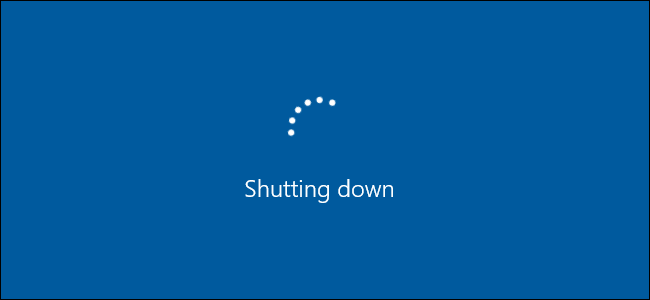I talk a lot about being on the computer and cloud systems and whatnot, but would you be surprised to know that it’s equally important to turn your computer off? It’s true. For Windows and Mac users alike, It’s incredibly important to shut your laptop down on a regular basis. There are a few different reasons for shutting your computer down, but it doesn’t just benefit the computer, it benefits you as well.
1) Updates – Especially with Windows 10, the need to turn off your computer is significant. Previous to Windows 10, you could run Windows without turning it off and experience little to no issue. Now Windows and Microsoft can push out updates once a week, but it’s up to the user to allow the updates to happen. If users don’t shut down their computers on a regular basis, then they will find that their programs stop working correctly, and eventually are forced to shut down and allow the updates to take effect. This tactic is something Apple has been able to do for years, and Windows and Microsoft are finally catching up to their strategy. I have to say; I like that they do this. All the updates make computers run more efficiently, so turning off your computer allows it to update its systems which means it can work better for you.
2) Giving your Computer a rest – Have you ever tried working for 48 hours straight or longer? I imagine for most of us after hour 10 we’d start to get a little dopey. The same is true of computers. While I’m aware that they are machines and designed to run for a long time, shutting them down on a regular basis is suitable for computers because it allows the battery to recharge properly. When you close your laptop or lock it, it’s still 100% on and functioning. When it’s asleep, it goes down to something like 50% turned on, so it’s always good to turn it off completely to let it charge and rest. I have had computers that I have kept on and working which have stopped working correctly after a couple of days. After shutting it down entirely and leaving it for an hour I was able to turn it back on, and it was good to go, but I make sure that I turn my computer off regularly.
3) Giving YOU a rest – We spend so much time staring at screens every single day, it’s always good to take time to be away from them and engage with the people in your life. Now, I fully realize that you’re reading this blog post on a screen (and THAT I encourage) but when you’re done go out for coffee with someone, go out for a hike, go on a date or whatever. Go and talk with someone. I was chatting with my brother in law a couple of weeks ago when he was visiting my house, and I realized that I was halfway through the conversation and I was talking to him WHILE STARING AT MY PHONE! As soon as I realized what I was doing I put my phone down and turned it face down so I wouldn’t be tempted to look at it. Walking away from your computer gives you better communication skills and will help you interact with the people in your life. The more time you spend in front of your screen the less time you can spend with the people in your life.
Turning off your computer on a regular basis is a way of maintaining and extending the life of your computer. If I may be so inclined to hazard a metaphor, It’s like when you own a car. Every once and a while you take it in for servicing (oil change, tire rotation, etc.) to make sure that you can use your car for longer. I have never met a single person who would keep their car running 24 hours a day. Doing that would cause the car’s life to be cut in half, and the same is true of computers. Running them for a while is fine, make sure you turn yours off on a regular basis.
How often do you turn off your computer?
Let me know in the comments section below. If you like this blog post and want to see more, you can follow me on Social Media (LinkedIn, Instagram, and Facebook @jasonlovefiles) or Subscribe to my blog to get new content delivered directly to your mailbox.