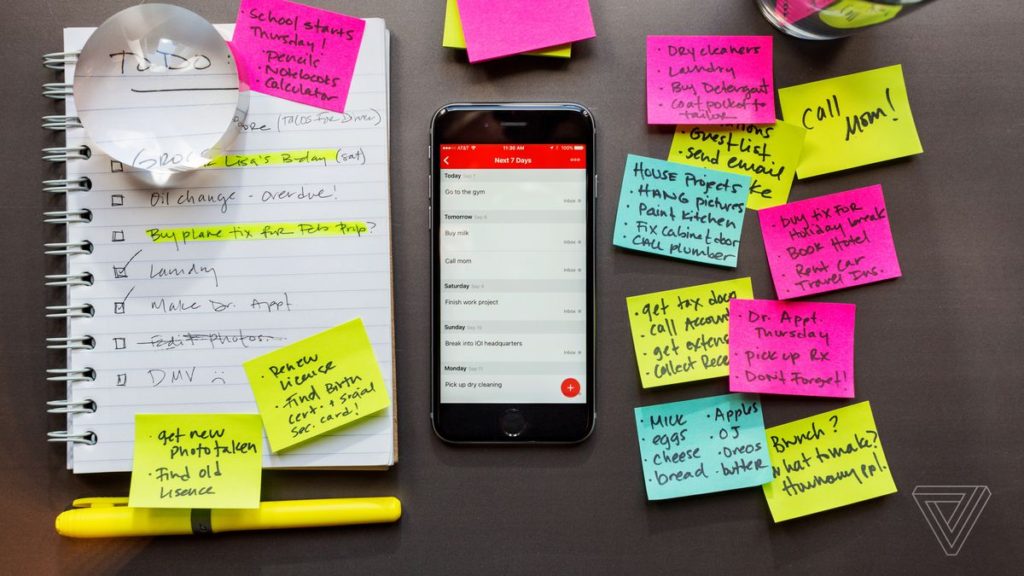Well, sort of. Recently I’ve had a bit of a problem. My problem is that I’ve found that I have too many apps to make me production. Let’s try that again; I had more than one app to make me more efficient. Yeah, It’s sad to say that this realization took me a while. I have been looking for something that will help me have everything together, exactly how I want it. A couple of months ago, I heard about an app called Notion, and I decided to give it a go.
Single-Use apps are not always useful
Typically Single-use applications are beneficial. Having everything in different spots makes it so that when you’re working on one thing, It means that you’re working on that one thing and nothing else. There are lots of people who like to be able to focus on one particular thing. For an efficiency freak like me, then you like being able to access every aspect of your life in one spot.
Consolidation is key
Something that I have started using over the past couple of years is the Google Chrome Presets. This means that I open Chrome and have a particular set of tabs that open up for me. This means that I don’t have to take time to go and open up several different pages every single time I use Chrome. Chrome is my preferred browser, but I do know that you can do this on most browsers. What I found was that because I was able to have all of the different tools available through a browser, I would open my browser and find that I had several tabs open to access all of the tools that I was using. This not only clogged up my browser, but it makes it harder to use all of my information together. I figured it was time to get everything together.
Streamlining my workspace
Late last year, I decided to move away from Wunderlist. Not for any functional reason, it still works fine, to be honest. The reason I decided to move away was that Microsoft had acquired Wunderlist. The intent (as I understand it) was to make a todo list that they could incorporate into their office 365 Environment. They would be able to use Wunderlist’s platform and integrate it into their environment. I have nothing against Microsoft; I just was not interested in having to make a Microsoft account to use my todo list. They are, for the moment, grandfathering people who use Wunderlist in, but I worry about the day when they make you set up a Microsoft account to use it.
I’ll be honest; I’ve been thinking about ways that I would be able to consolidate my whole infrastructure. This means my todo list, the writing that I do for this blog, and my tracking system for what I’ve done. I just so happened to be listening to a favourite podcast of mine called Lead to Win, where the hosts (Michael Hyatt and Megan Hyatt Miller) were discussing a program called Notion. I highly recommend this podcast, by the way, it’s great if you’re interested in efficiency or leadership. From what they were talking about, it seemed to be a solution to my issue, so I decided to give it a go. I want to take some more time to use it before I give a proper review, but so far, it is an exciting program. Another interesting side benefit of switching programs is that after a while, I’d started to notice that I still had tasks on my todo list that I had abandoned, So they didn’t come with me to the new system.
We all have very busy lives and having to switch around from program to program to get anything done can get quite tedious. To save time, money and energy, it’s essential to be able to have access through one lens. I want to be clear, I’m not suggesting a single point of access only (Like a single device) but being able to manage your access and data through a direct method, will make you more efficient. In short, it’s crucial to be able to streamline your information systems. For your information you put out, it’s important to be able to organize the data you have efficiently. For the input you take in, it’s doubly important to be able to do the same. Over the next few weeks, I’m going to be talking about how much information people get daily and how to manage that inflow.
How do you manage Your Todo List?
Let me know in the comments section below. If you like this blog post and want to see more, you can follow me on Social Media (LinkedIn, Instagram, and Facebook @jasonlovefiles) or Subscribe to my blog to get new content delivered directly to your mailbox.