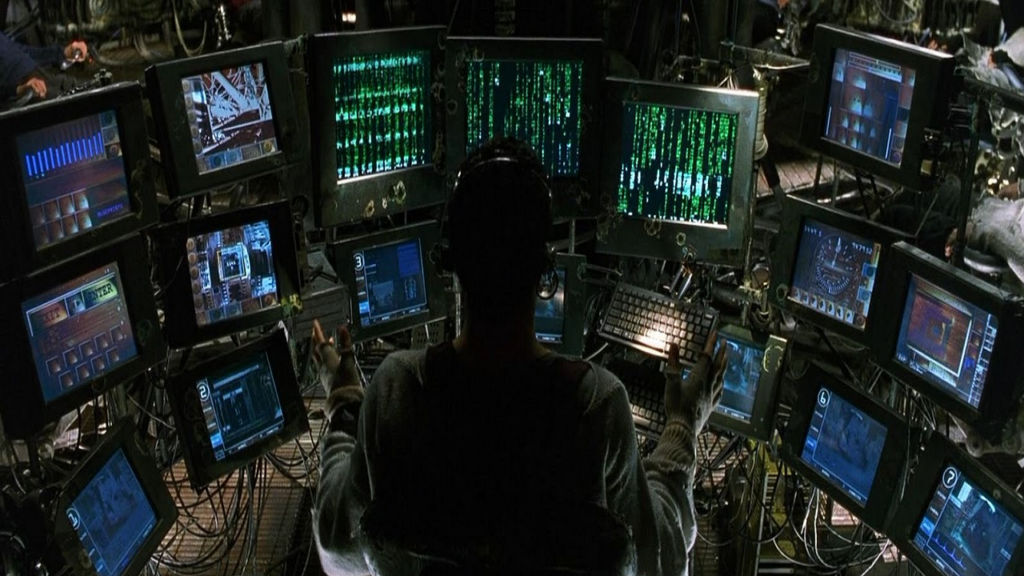I don’t know about you, but I watched way, way, (WAY) too many movies when I was a kid. I was particularly enthralled by Sci-fi flicks and the odd disaster film. One of the cool things I remember seeing was when the hero would have to sit down at the computer and work with multiple different screens on different things. At the time, the computer monitor (Singular) that I would be able to work on was either a small laptop or perhaps a monitor which was as deep as it was wide (not cool like in the movies). WELL, that time has well and passed, and I am so happy that on a regular basis, I can work with multiple screens. It sounds silly, but I like the fact that I can have various things up at once.
1) I like seeing things in big – I apologize for showing my age here, but occasionally I have a hard time working with smaller fonts. Having multiple items on different screens makes it easier for me to work on things because it means that I can actually see what I’m working on and understand it (Pardon me while I get my walker out here….) It also does mean that when I’m looking at images for my blog posts or other things, I can see them as clearly as possible. When you look at them on the phone, they may look sharp, but blow them up on a bigger screen, and they get pixelated, which is no good for anyone.
2) Two screens are better than one – I have had many different occasions where I’m working on two different programs simultaneously. Most of the time, the two programs are for the same project but having both programs visible to me has been helpful. Where in the past, I would have to Alt+Tab back and forth a bunch of times to make sure everything worked properly; now, I simply have to move my mouse back and forth to switch between screens. If I’m ever working on something where I need one screen, I tend to keep my e-mail on the other in case something urgent gets e-mailed my way.
3) All about the position – When I started using two screens, I would do what I could to have them generally side by side. Not for any health reason, but mostly because when I scrolled my mouse from one side to another, I liked having easy continuity between the screens. Depending on if you are using a laptop or a desktop and how many screens you have, you may want to position them in different spots on your desk. I try to set up my monitors, so I have to move my head as little as possible. I like being able to see my whole world (as it were) right in front of me.
I want to be clear. There are many times when I do work on a single screen (even a relatively smaller one), but what I like about working with multiple monitors is that it allows you to spread out what you’re working on over more surface area. I like taking advantage of as much of that as possible. In my home office, I have three screens; the centre one is where I do most of my work, the right one is for reference materials or other things (and where I have my music player….because I need music to work) and the left one I call my “communications centre” because I have my e-mail, iMessage and phone apps open there. I know that sounds seriously distracting, but I’ve actually been able to make it work. We’re all super busy, and having the ability to see everything you’re working on can be pretty helpful.
How many screens do you use?
Let me know in the comments section below. If you like this blog post and want to see more, you can follow me on Social Media (LinkedIn, Instagram, and Facebook @jasonlovefiles) or Subscribe to my blog to get new content delivered directly to your mailbox.