- Cross-Platform Functionality – When I’m at work I work on a PC Computer, but at home, I’m a Mac user so having a program that I can use on both is handy for me. Whenever I start using a new program, the first thing that I check is to see if it is cross-platform, so that It can be used on both. This allows me to work seamlessly on all of my projects without any interruption.
- Multiple Different Notebooks – One of the easiest ways to sort your notes is through putting them in different “Notebooks” in which you can put multiple different notes. I like using notebooks as a quick and easy way of separating the different topics that I write notes about in my Evernote. One example of this is while I do have all my blog posts in one notebook, I have different medical information in another. Nothing confidential, but things that I could reference at a moments notice. I also have a “Cool notes” notebook where I keep everything from my favorite quotes to a list of countries that I have traveled to in my life.
- Easily add Pictures to Notes – I’m a very visual person, so having the ability to put pictures in my notes is a beneficial feature for me to have. Remember the Medical notebook I talked about in the point above? One of the notes I keep has pictures of the bottles of the vitamins I take on a regular basis. The reason for this is so that when I go to the drug store to re-buy them, I know what to look for. I also have my wife’s vitamins in that same note so I can pick some up for her while I’m at it.
- Apps, Apps, and Apps! – In this modern age every program that you see lives and dies by the apps that it can put forward. One of the other criteria that I look for in an app that will claim to make me proactive is “does it have an app for the computer, my phone and my iPad (or another tablet)” Certainly in Evernote’s case the answer is YES. This is another way that Evernote’s ability to make your work accessible to access from anywhere is second to none. having the same interface, and access to the same material you work on
- Cloud Backup – I’ve talked before about my love affair with Cloud systems (hyperlink to 5 reasons you should be using the Cloud), and Evernote does have a cloud backup makes it even better. Knowing that with your Evernote account your information is synced to the Cloud means that if something happens to your computer then your work will be saved and you will be able to pick up where you left off with little to no interruption.
- Internet Accessible – This is yet another feature that I look for in any program that I use for Organizing my Digital Life. If I cannot access an application from any accessible internet terminal (Computer, smartphone, tablet, etc.), then I tend not to use it. By internet accessible, I mean that I can log in from any internet browser and do what work I need to be able to do. Having this level of accessibility makes accessing your information no longer device dependent. You can work anywhere, anytime, on any device.
- Share-ability – This feature of Evernote is a serious game changer. You can share notebooks with other Evernote users. This means that (depending on what level of security you give another user) they can either see the notes that you have made up or you can provide them edit privileges in which case they can add to your notes. I have personally used this feature, and I have to tell you it’s one of my favorites. As a writer, I have had other Evernote users look over my work, and I have looked at others, and in that capacity, it is a quick and simple way to work collaboratively with other people.
Let me know in the comments section below. If you like this blog post and want to see more, you can follow me on Social Media (LinkedIn, Instagram, and Facebook @jasonlovefiles) or Subscribe to my blog to get new content delivered directly to your mailbox.

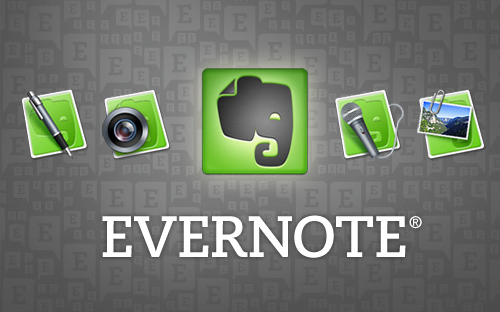
This is again, real, practical, everyday advice…excellent job!