One of the things that I see over and over again is that people like to keep documents on their desktops. I get it, I do. Having documents on your desktop is so much easier than having to dig through a filing system to find them every time you want to open them. My issue is this; What happens to those documents if your machine breaks down or is infected with a virus?
This is why I love using cloud technology. Just to make sure that we’re all caught up, “Cloud technology” is when you use external hard drives that you access via the internet to store your data. If you store your data on your computer’s hard drive (which is what you’re doing when you save and store things on your desktop) There are two outcomes; 1) the Computer will slow down because it will have to use memory to store your information as well as run the programs on your computers, and 2) if something disastrous happens to your computer you will lose all your information that you keep there.
1) Put a cloud account extension on your file explorer/finder – Most cloud services will have the ability to access your cloud account through your File Explorer (for Windows people) or your Finder (For Mac People). I will admit, the natural for Mac people to use iCloud and for Windows people to use OneDrive because the extensions are already built in, you just need to connect the accounts. If you have Dropbox or Google drive, the extensions are available, you just need to download the apps or program in the extensions. No matter what Cloud Service you keep your files on you will be able to set up some sort of way to access your files on your desktop.
2) Always always ALWAYS save to the cloud – Whenever you are making a document, save it to the cloud. Whenever you are downloading a document, save it to the cloud. Whenever you are changing a document and then saving it….you get the idea. I’ve gone over and over about saving documents to the cloud, but the point is that if you want to have access to your documents wherever you go (assuming internet connectivity) you need to be able to save to the cloud. If you don’t then you limit your ability to have access to your documents, files, and media.
3) File things once – When you save things to the cloud, it makes sure that you only need to have a file in one place. Assuming you’ve set up your filing system to accommodate this, you only have to put your files in one place one time. You will have access from different locations and devices, but they will all be accessing the same information and it will all be in the same cloud account. If you save things to your desktop and THEN to cloud, that will eventually become a waste of time.
4) Use quick links – Once you have saved to your cloud account you can create shortcuts or quick links that will give you access to your documents from your desktop. This gives you the illusion of easy access to the documents that you use on a regular basis, while at the same time not having the burden of having them saved on your hard drive. I like links because (like a hard copy desktop) all the stuff you’re working on is one you desk. It’s there and it’s accessible. The best part is that when you make changes and save the documents then when you click save you are saving to your filing system in the cloud.
5) Delete your links – This is the final piece of this and, for me, its the best part. I like using the shortcuts cause it means that when I’m done a project or a document I can delete the shortcut and know that the document I’ve been working on is safe and secure within my filing system. It’s actually quite cathartic for me. Sometimes when I’ve been working on a variety of projects I’ll have a dozen or so shortcuts on my desktop. That, for me, is WAAAAY to cluttered. I like going through the documents, seeing what I haven’t used in the past few weeks, and getting rid of those shortcuts. Like I said, deleting the shortcuts is not the same as deleting the documents, you’re just deleting the link to the document. There is also the added benefit of when you are done a project you will no longer worry about it because it will be literally and figuratively off your desk. One of those “out of sight out of mind” things.
One of the biggest things that we can do to save ourselves time is saved to the cloud. with the verity of different services, you will decimate be able to find the look and feel of the service you want. The important thing is to save to the cloud. With the hardware that we use becoming more and more portable and easier to move around, it’s important to make sure that you can access all of your information without having to have it located on your device.
How many files are on your desktop? Are you interested in setting them up as shortcuts?
Let me know in the comments section below. If you like this blog post and want to see more, you can follow me on Social Media (LinkedIn, Instagram, and Facebook @jasonlovefiles) or Subscribe to my blog to get new content delivered directly to your mailbox.

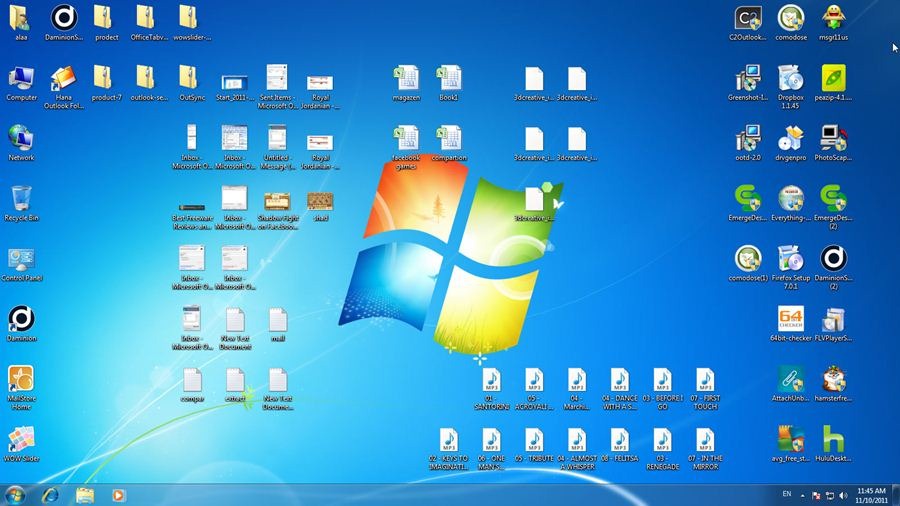
Tremendous things here. I’m very glad to look your post.
Thank you a lot and I am looking forward to touch you. Will you kindly drop me
a e-mail?