I don’t know about you, but I’m on my computer for the bulk of my day. Part of it is my job requirement; part of it is that I write this blog. For the most part, when people are composing documents or writing e-mails, the screen behind them has been traditionally white. Over the past few months, the software companies have come out with “dark mode” abilities so that there is a little less white space on your screen. I’ve been trying it out on a few different programs, and I have to say that I like it a lot.
1) It’s easier on the eyes – Oh my goodness is it ever easier on the eyes. While it’s great that we have computer screens that can offer both brilliant colours and dimmers for the brightness, at the end of the day, staring at the bright white of our computer screens for an extended period is not great for us. With Dark mode, it offers a bit of a contrast on your screen. It’s great because as opposed to staring at a white screen with a white border, you can be looking at a program where the outside border and background will be black. Having both Black and White parks breaks up the screen you’re going to be looking at for however many hours a day.
2) It makes your programs look different – Ever since I have been using various word processors, spreadsheet programs and file explorers, I have had to deal with oceans of white screens. What I like about Dark mode is that it makes it look a little bit different. It’s also the fact that Dark mode breaks up the screen a bit more because instead of having a white screen with a white background, it’s more of a white screen with a dark background.
3) It looks cool – I don’t know if you’ve tried dark mode before, but I think that it looks cool. I like how it makes the programs look. I was starting to get bored with programs having everything monochromatic, so having it broken up the way that it does improve the look dramatically.
There have been several programs and web browsers that have come out with a dark mode. I will say this about Dark mode; There are some programs that have to make it so that the entire screen is now dark instead of white. I’m honestly not a big fan of this because when you go from all white to all black, it’s the same monochromatic over again. Most of the programs which allow you to got to Dark mode will enable you to have bits of the program black and the rest white. As a great example of this, I like that Evernote has a dark mode for everything but the area that you are writing in. I think that dark mode is a great way to make your programs and web browsers look dynamic and new. If you haven’t looked into a dark mode for any of your applications, I would highly advise giving it a try.
I would also like to take this time to mention Jason Love Files has a new feature! Have a question about a Post? Want to suggest suggestions for a future post? Do you have any comments in general that you would like me to address? Now you can! Just click “Ask Jason..” at the top right of the page, and you will be taken to my brand new comments section!
Have you ever tried Dark mode?
Let me know in the comments section below. If you like this blog post and want to see more, you can follow me on Social Media (LinkedIn, Instagram, and Facebook @jasonlovefiles) or Subscribe to my blog to get new content delivered directly to your mailbox.

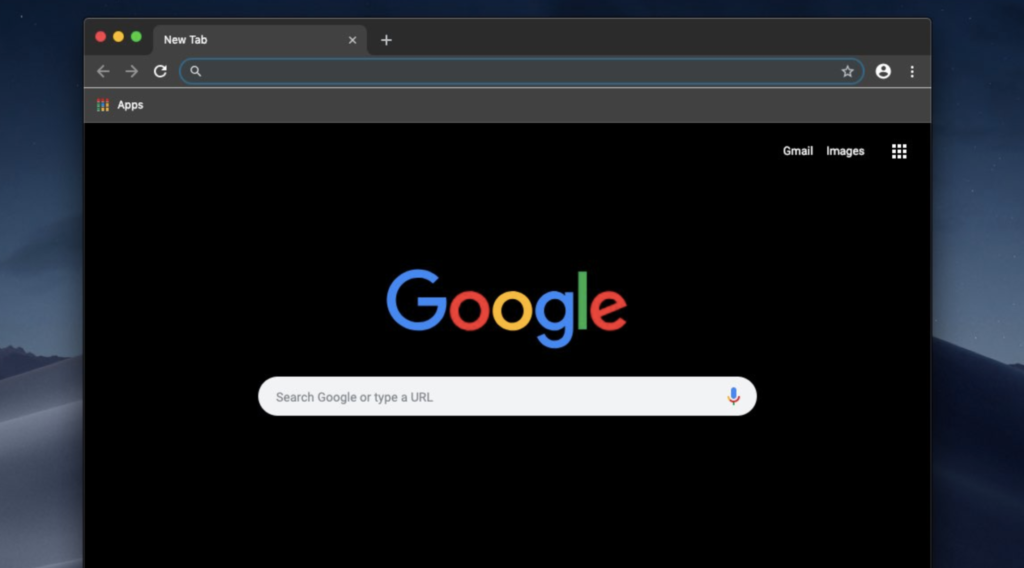
836819 419726Thank you for your very good information and respond to you. I require to verify with you here. Which isnt 1 thing I often do! I get pleasure from reading a publish that can make individuals think. Moreover, thanks for permitting me to remark! 63634